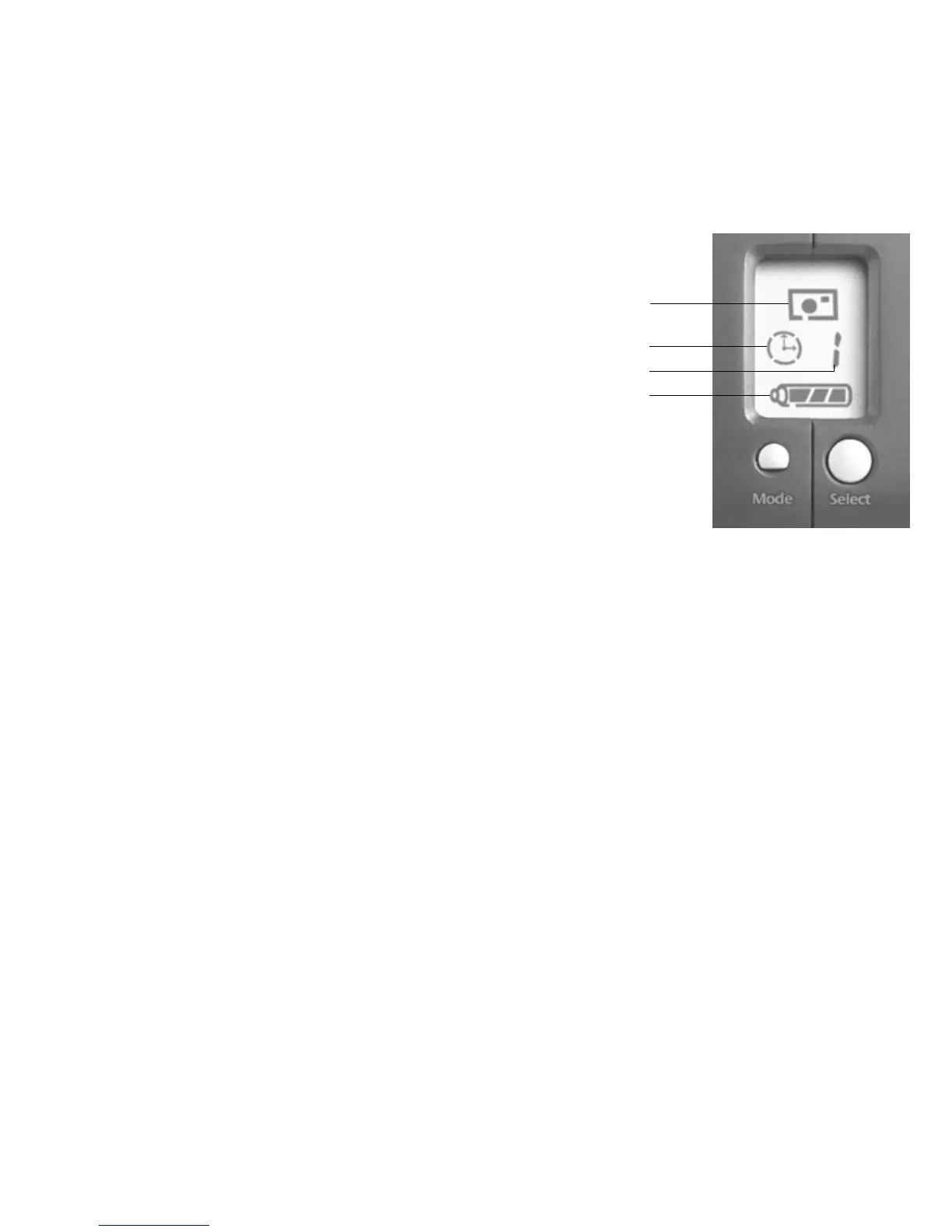52 Nederlands
3 Statusdisplay
1. Cameramodi
• Fotomodus. Neemt één foto.
• Videomodus. Legt video vast.
2. Energiebesparing
• Aan (is standaard ingeschakeld.)
• Uit (wanneer A/C-adapter aangesloten is)
3. Kanaalindicator (selecteer een kanaal van 1 tot 4.)
4. Indicator voor het batterijniveau
4 Camerafuncties selecteren
1. Druk op de modusknop om een camerafunctie te kiezen.
2. Een camerafunctie knippert wanneer u deze selecteert.
3. Druk op de selectieknop om een functie te kiezen.
4. Gebruik de selectieknop ook om binnen de functie opties te kiezen
(bijvoorbeeld kanaalindicator, kanaal 1 tot 4, of Energiebesparing aan of uit).