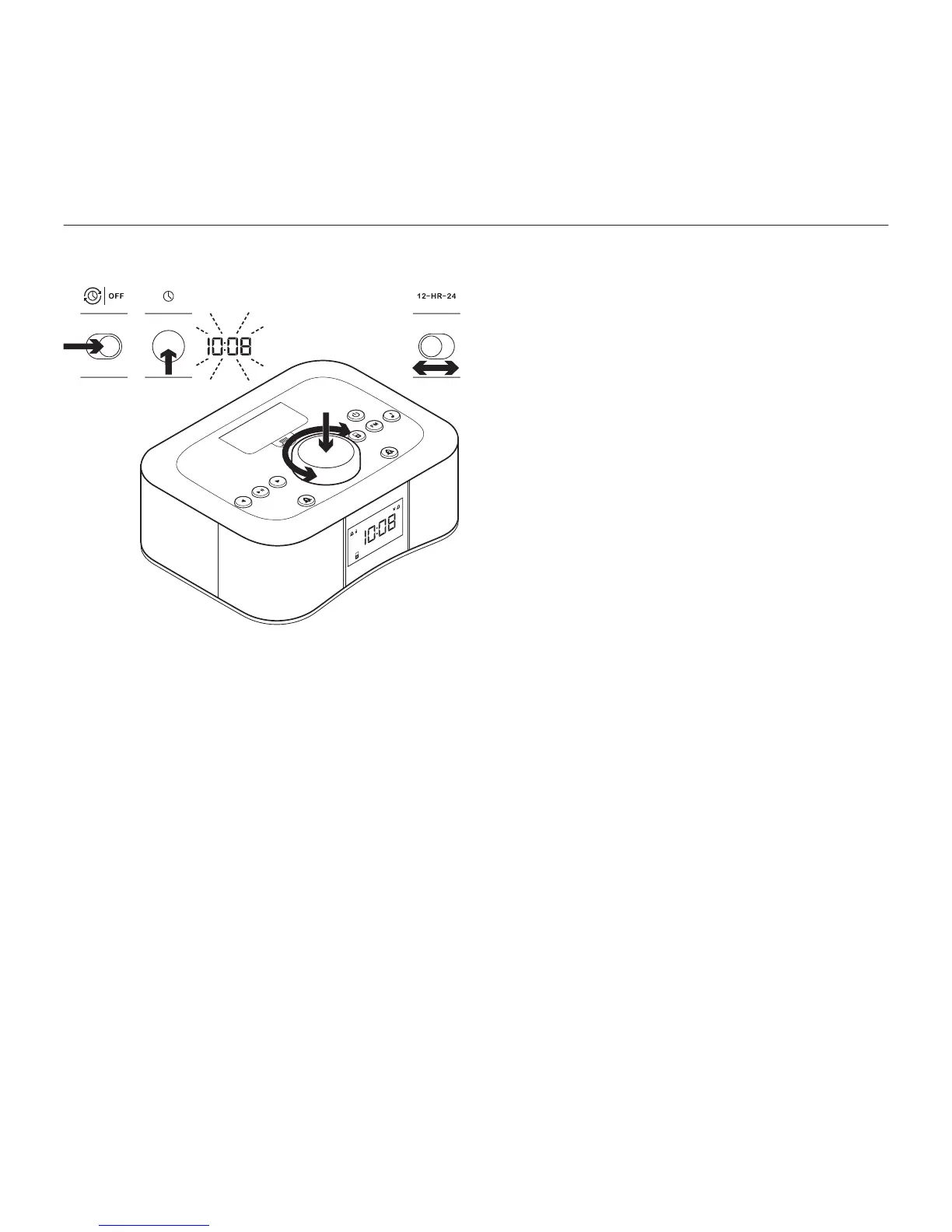Logitech® Clock Radio Dock S400i
7English 7
Using the S400i
1. Turn OFF the AutoSync located on the back
of the S400i.
2. Press and hold the Clock set button,
located on the back, for 2 seconds.
The hour blinks.
3. Rotate the Control knob to select
the hour. Press the Control knob to accept.
The minutes blink.
4. Rotate the Control knob again to set the
minutes. Press the Control knob to accept.
The time is set.
5. Select the time format using the 12-HR-24
selector.
4 Use the alarm
To set the alarm
1. Press and hold the Alarm 1 or Alarm 2
button for 2 seconds. The hour blinks.
2. Rotate the Control knob to select
the hour. Press the Control knob to accept.
The minutes blink.
3. Rotate the Control knob again to set the
minutes. Press the Control knob to accept.
The alarm is set.
4. Rotate the Control knob to select alarm
source (iPhone, iPod, FM radio, or buzzer).
Press the Control knob to accept.
Note: The buzzer is used as the alarm source
if the iPhone or iPod is undocked.
5. Rotate the Control knob to set alarm
volume. Press the Control knob to accept.
You’re done!