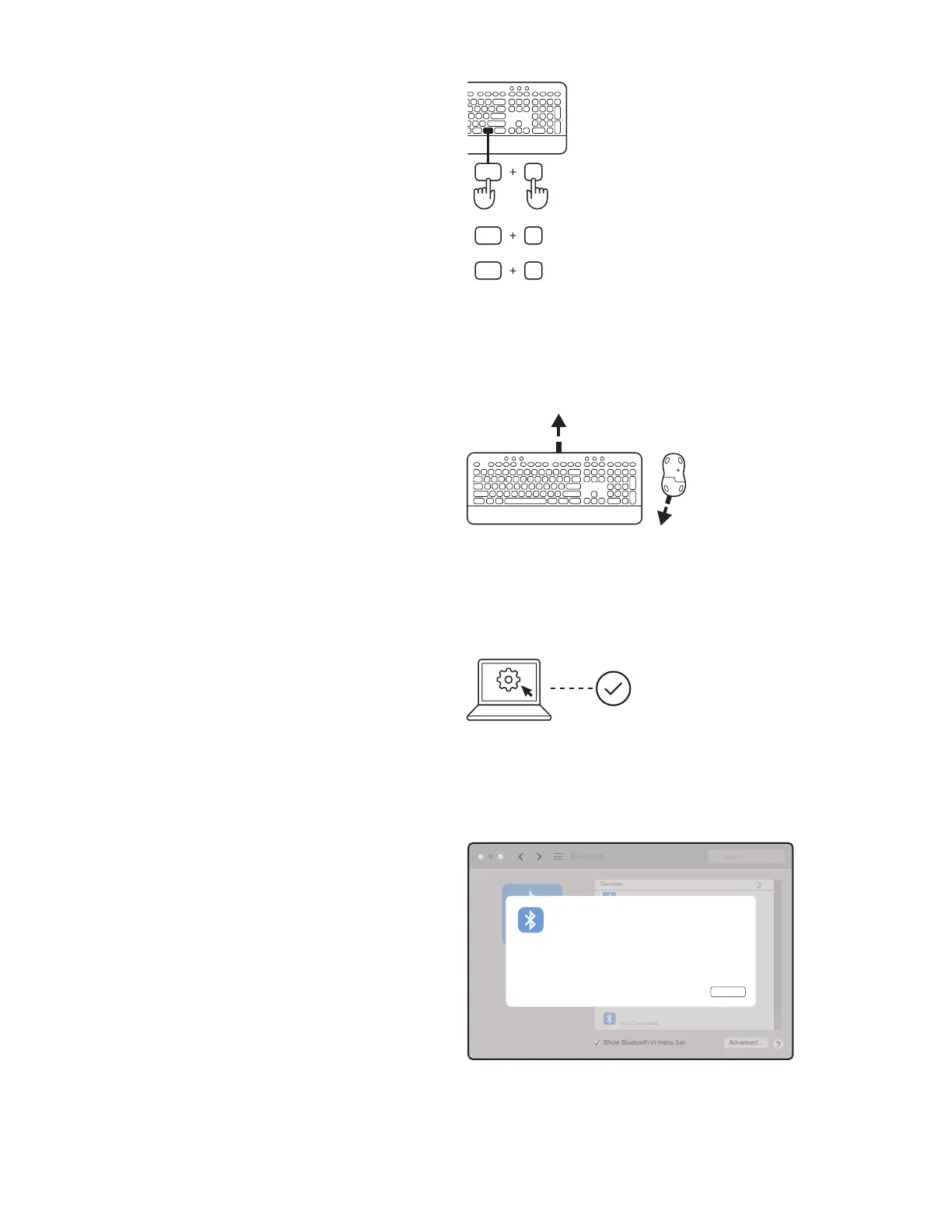Lai savienotu pārī, izmantojot Bluetooth
®
,
veiciettālāk norādītās darbības.
1.DARBĪBA.
Izvelciet izolējošās strēmeles gan no tastatūras,
gannopeles. Ierīces automātiski ieslēgsies.
Uz ierīcēm esošie LED indikatori sāks mirgot
baltākrāsā.
– Tastatūra: uz savienošanas taustia
– Pele: apakšdaā
2.DARBĪBA.
Ierīcē atveriet Bluetooth
®
iestatījumu sadau.
Pievienojiet jaunu perifēro ierīci, ierīču sarakstā
atlasot gan tastatūru (K650B), gan peli (M650B).
LEDindikators pārstās mirgot baltā krāsā,
kadtastatūra un pele būs savienotas pārī.
3.DARBĪBA.
Būs nepieciešams, lai jūs datorā ievadītu nejaušu
skaitu kopu. Lūdzu, ievadiet tos visus un uz tastatūras
(K650) nospiediet taustiu “Enter” (Ievadīt).
Jūsu tastatūra un pele ir gatavas lietošanai.
IESLĒGTS
IESLĒGTS
4.DARBĪBA.
Iestatiet datora operētājsistēmai pareizo tastatūras
izkārtojumu.
Nospiediet un 3 sekundes turiet nospiestas tālāk
norādītās saīsnes, lai veiktu tastatūras iestatīšanu
operētājsistēmās Windows, macOS vai ChromeOS.
• Windows: Fn + P
• macOS: Fn + O
• ChromeOS: Fn + C
SVARĪGI! Windows ir noklusējuma OS izkārtojums.
Jaizmantojat datoru ar operētājsistēmu Windows,
varat izlaist šo darbību. Jūsu tastatūra un pele
irgatavas lietošanai.
fn
O
P
fn
C
fn
Mac
3s
Windows
Chrome
Bluetooth
Search
Devices
Not Connected
Show Bluetooth in menu bar Advanced...
Pairing Request from: “Logi K650”
Cancel
483260
Please type the following passcode on the keyboard, then press the
Return key:
176Latviski