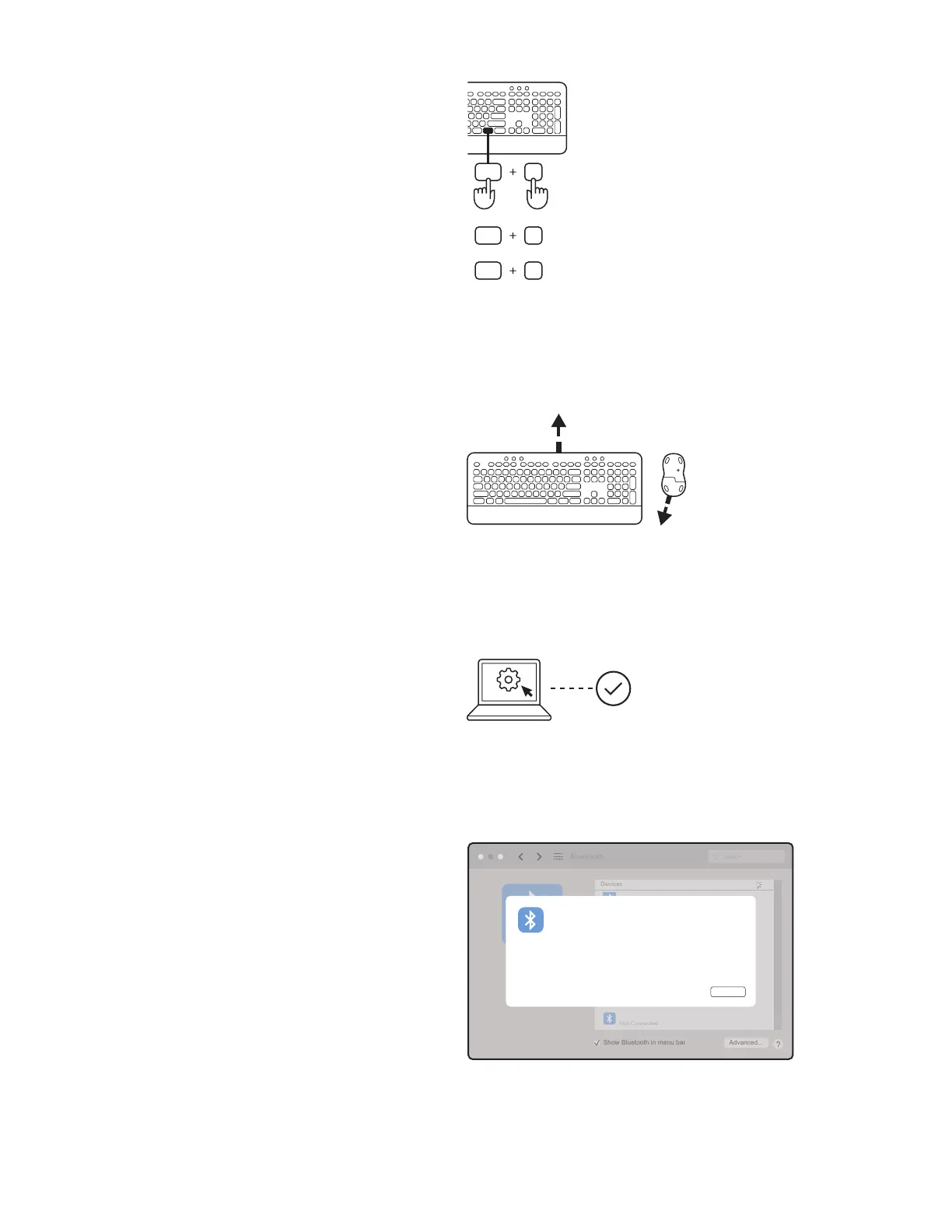Pentru asociere prin Bluetooth
®
:
PASUL 1:
Îndepărtai foliile protectoare atât de pe tastatură,
câti de pe mouse. Dispozitivele vor porni automat.
LED-urile albe de pe dispozitive vor începe să lumineze
intermitent:
– Tastatură: pe tasta de conectare
– Mouse: în partea inferioară
PASUL 2:
Deschidei setările pentru Bluetooth
®
de pe dispozitivul
dvs. Adăugai un nou echipament periferic, selectând
atât tastatura (K650B), cât i mouse-ul (M650B)
dinlista cu dispozitive. Atunci când LED-urile nu
mailuminează intermitent, tastatura i mouse-ul
suntasociate.
PASUL 3:
Computerul dvs. vă va solicita să tastai o serie
denumere aleatorii. Tastai-le pe toate i apăsai
tasta„Enter” de pe tastatura K650.
Acum, tastatura i mouse-ul dvs. sunt gata
deutilizare.
PORNIT
PORNIT
PASUL 4:
Setai conguraia potrivită pentru tastatură,
înfuncie de sistemul de operare al computerului dvs.:
Apăsai i inei apăsate timp de 3 secunde
următoarele taste rapide, pentru a seta conguraia
pentru Windows, macOS sau ChromeOS.
• Windows: Fn + P
• macOS: Fn + O
• ChromeOS: Fn + C
IMPORTANT: Windows este conguraia
implicită atastaturii privind sistemele de operare.
Dacăutilizai un computer cu Windows, putei omite
acest pas. Acum, tastatura i mouse-ul dvs. sunt
gata de utilizare.
fn
O
P
fn
C
fn
Mac
3 sec.
Windows
Chrome
Bluetooth
Search
Devices
Not Connected
Show Bluetooth in menu bar Advanced...
Pairing Request from: “Logi K650”
Cancel
483260
Please type the following passcode on the keyboard, then press the
Return key:
230Română
