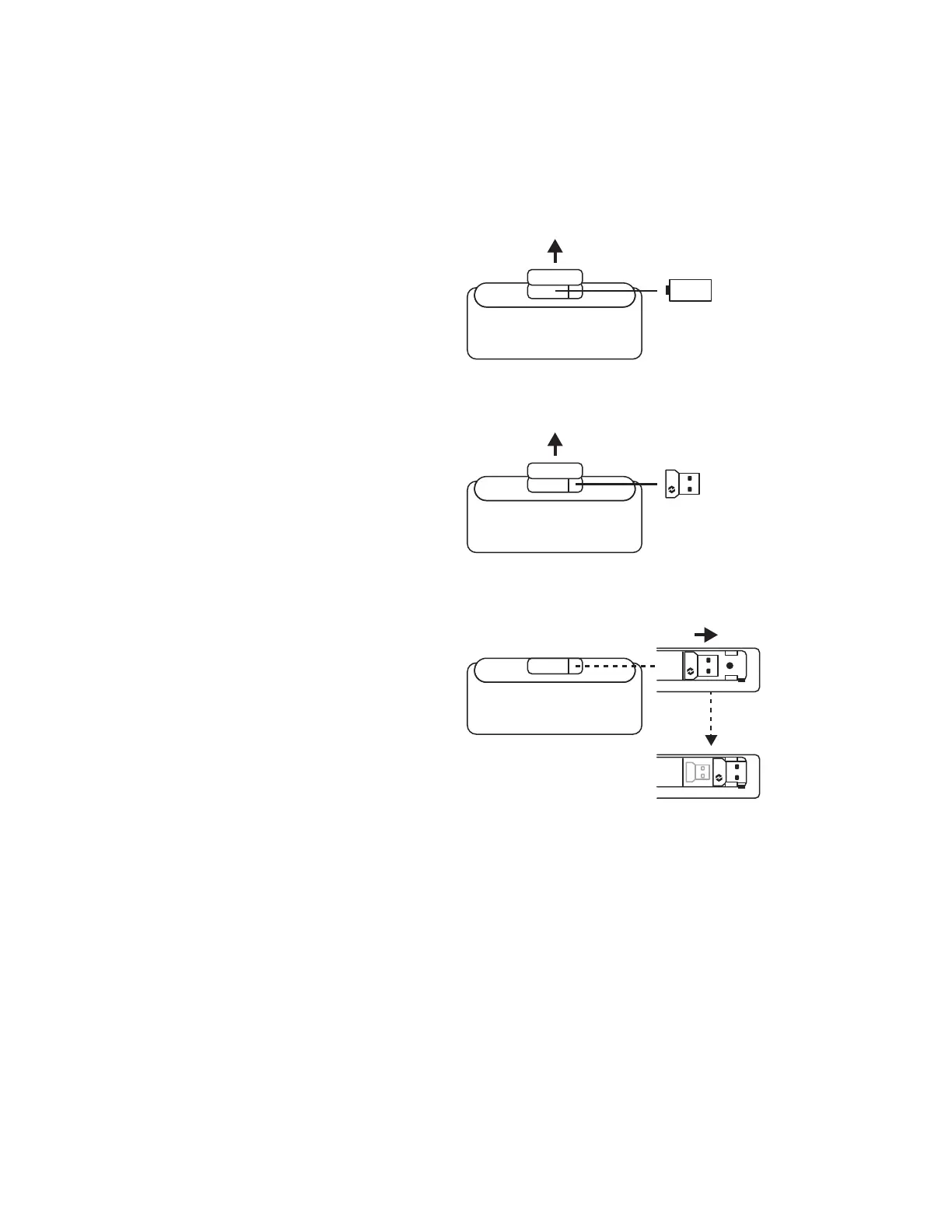FACK FÖR DONGEL
Om du inte använder Logi Bolt USB-mottagaren
kandu förvara den på ett säkert sätt i tangentbordet
eller musen.
Så här förvarar du den i tangentbordet:
STEG 1:
Ta bort batteriluckan från undersidan
avtangentbordet.
STEG 2:
Facket för dongeln är placerat på höger sida
ombatterierna.
STEG 3:
Placera Logi Bolt-mottagaren i facket och för den
tillhöger sida av facket för att säkra den ordentligt.
AA
X2
69Svenska