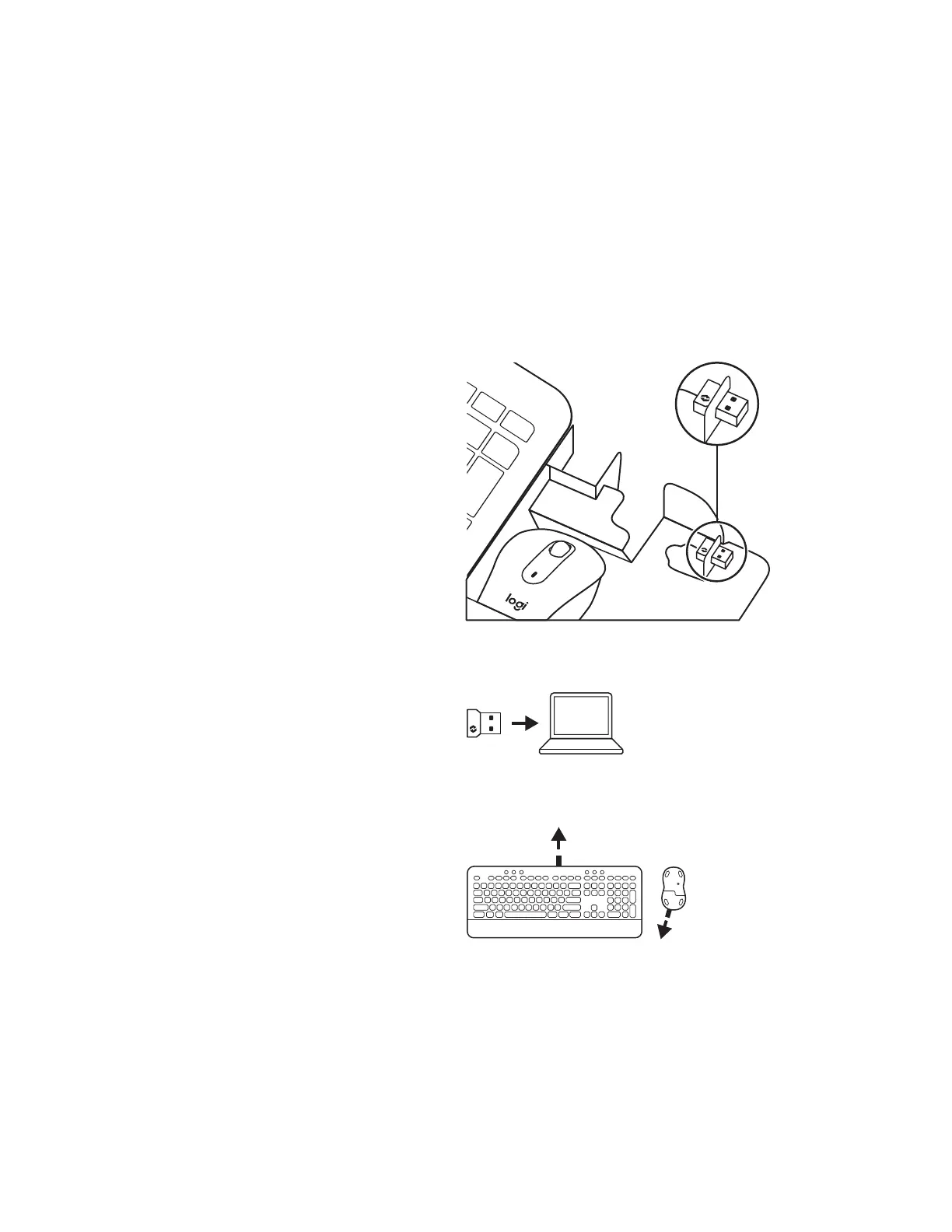TILSLUT DIN MK650
Der er to måder at tilslutte dit tastatur og din mus
tildinenhed.
1. mulighed: Gennem Logi Bolt-modtager
Mulighed 2: Via direkte Bluetooth
®
Low Energy (BLE)-
forbindelse*
Bemærk: *For ChromeOS- brugere anbefaler vi kun at oprette
forbindelse til din enhed via BLE (mulighed 2). En dongle-
forbindelse vil give oplevelsesbegrænsninger.
Sådan tilslutter du via Logi Bolt-modtageren:
TRIN 1:
Tag Logi Bolt-modtageren fra emballagen,
derindeholdte dit tastatur og din mus.
VIGTIGT: Fjern ikke stropperne fra dit tastatur
ogdinmus endnu.
TRIN 2:
Indsæt modtageren i en hvilken som helst tilgængelig
USB-port på din stationære eller bærbare computer.
TRIN 3:
Nu kan du erne tapperne fra både tastatur og mus.
De tændes automatisk.
Modtageren vil være tilsluttet din enhed, når den hvide
LED holder op med at blinke:
– Tastatur: på tilslutningstasten
– Mus: i bunden
TIL
TIL
76Dansk
