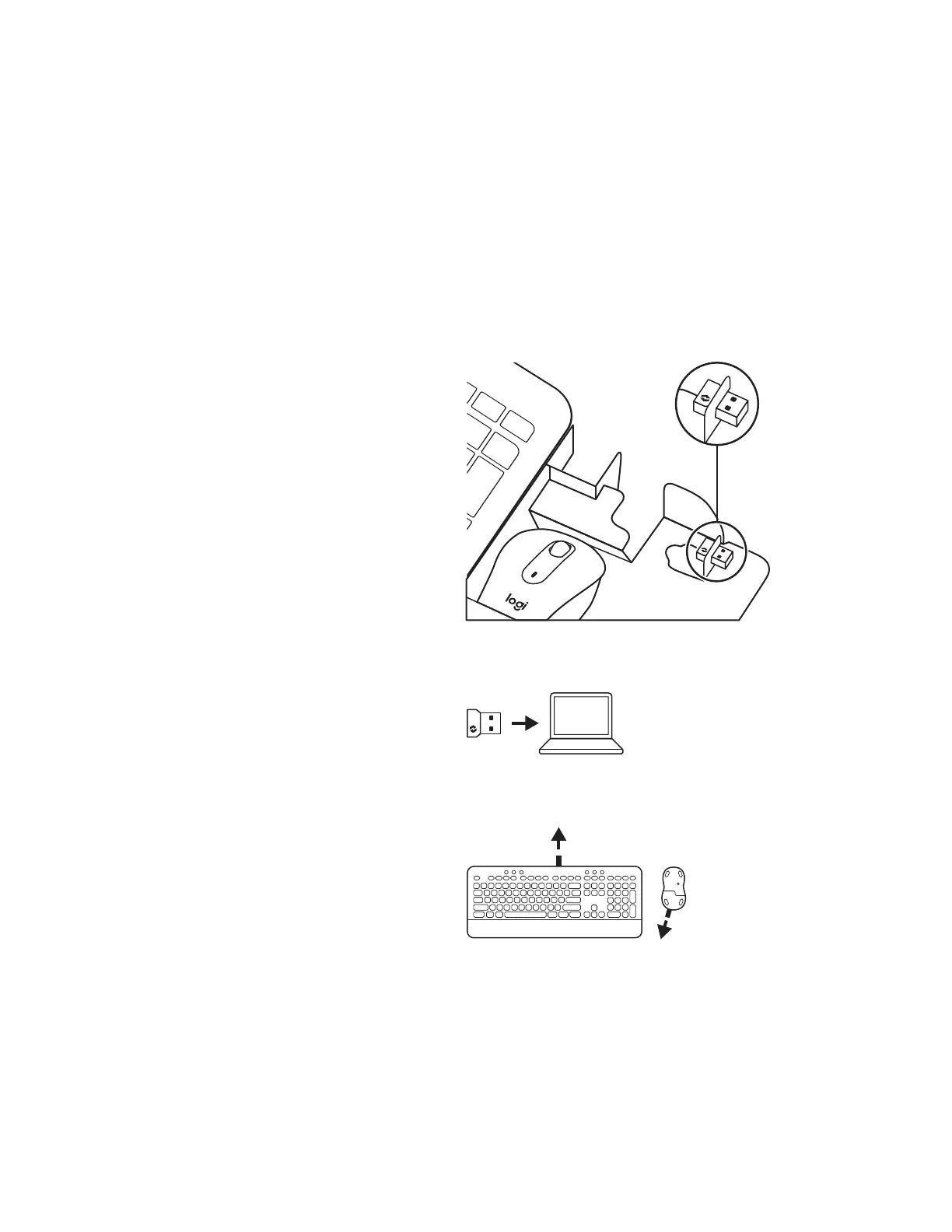KOBLE TIL MK650
Du kan koble tastaturet og musen til enheten
påtomåter.
Alternativ 1: Via Logi Bolt-mottakeren
Alternativ 2: Gjennom direkte Bluetooth
®
Low Energy-
tilkobling (BLE)*
Merk: *For brukere av ChromeOS anbefaler vi å koble til enheten
kun via BLE (alternativ 2). Tilkobling via maskinvarelås vil
gibegrenset opplevelse.
Pare via Logi Bolt-mottakeren:
TRINN 1:
Ta ut Logi Bolt-mottakeren fra emballasjen som
inneholdt tastaturet og musen.
VIKTIG: Ikke ern iken på tastaturet og musen ennå.
TRINN 2:
Sett inn mottakeren i en ledig USB-port på
denstasjonære eller bærbare datamaskinen.
TRINN 3:
Nå kan du erne iken fra både tastatur og mus.
Deslås på automatisk.
Mottakeren skal være koblet til enheten når den hvite
LED-en slutter å blinke:
– Tastatur: På tilkoblingstasten
– Mus: På undersiden
PÅ
PÅ
85Norsk
