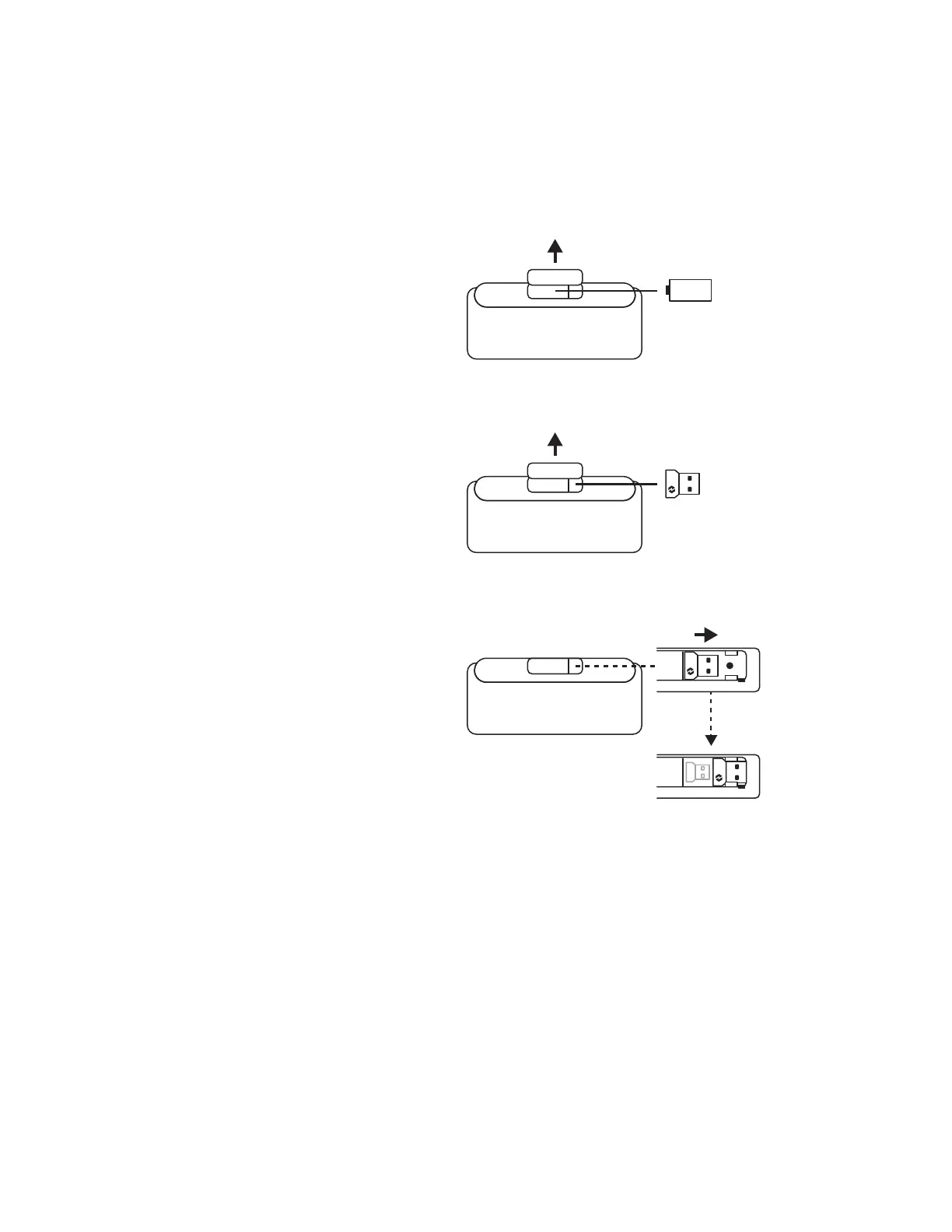SOVITINLOKERO
Kun et käytä Logi Bolt -USB-vastaanotinta,
voitsäilyttää sitä turvallisesti näppäimistön
taihiirensisällä.
Aseta se näppäimistöön seuraavasti:
VAIHE 1:
Irrota paristolokeron luukku näppäimistön pohjasta.
VAIHE 2:
Sovitinlokero sijaitsee paristojen oikealla puolella.
VAIHE 3:
Aseta Logi Bolt -vastaanotin lokeroon ja kiinnitä
setiukasti työntämällä se lokeron oikealle puolelle.
AA
X2
96Suomi