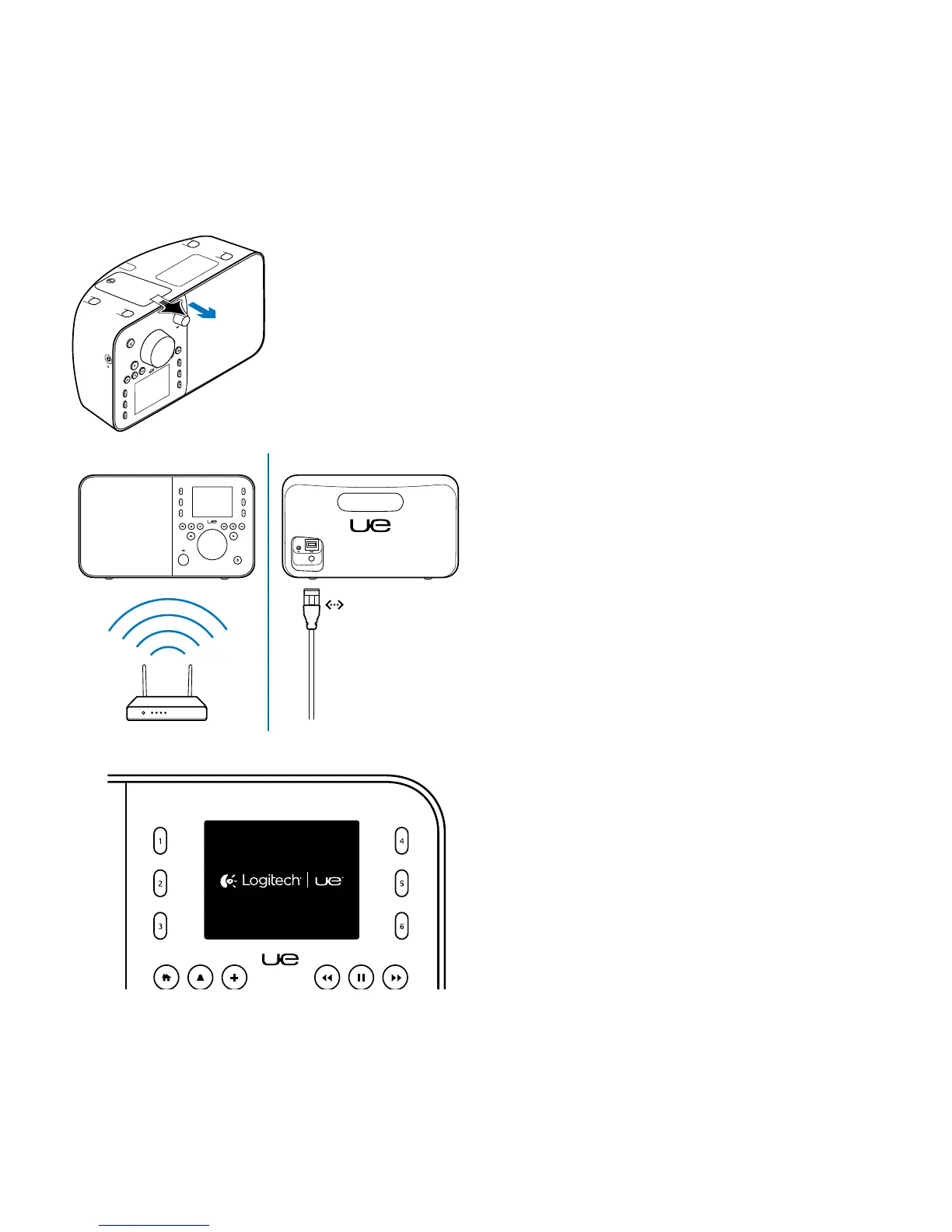UE Smart Radio
46 Português
1
2
3
Instalar o seu produto
Antes de começar, será necessário:
• Ligação a Internet de banda larga
• O seu nome e palavra-passe da sua rede
sem fios (se utilizar rede sem fios)
ou uma ligação Ethernet
Para iniciar:
1. Puxe a película da pilha.
2. Rede:
• Se utilizar rede sem fios, certifique-se
de que se encontra no alcance
da sua rede sem fios.
• Se utilizar Ethernet, ligue um cabo
de Ethernet na porta de Ethernet.
3. Aguarde pelo logótipo Logitech UE
e o ecrã do idioma e, em seguida,
siga as instruções:
• Gire o botão selector para navegar
nos menus.
• Prima o botão selector para efectuar
uma selecção.
Nota: Se o ecrã estiver em branco, a bateria
do rádio pode estar sem energia. Avance para
"Carregar a bateria".
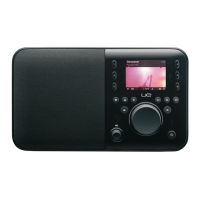