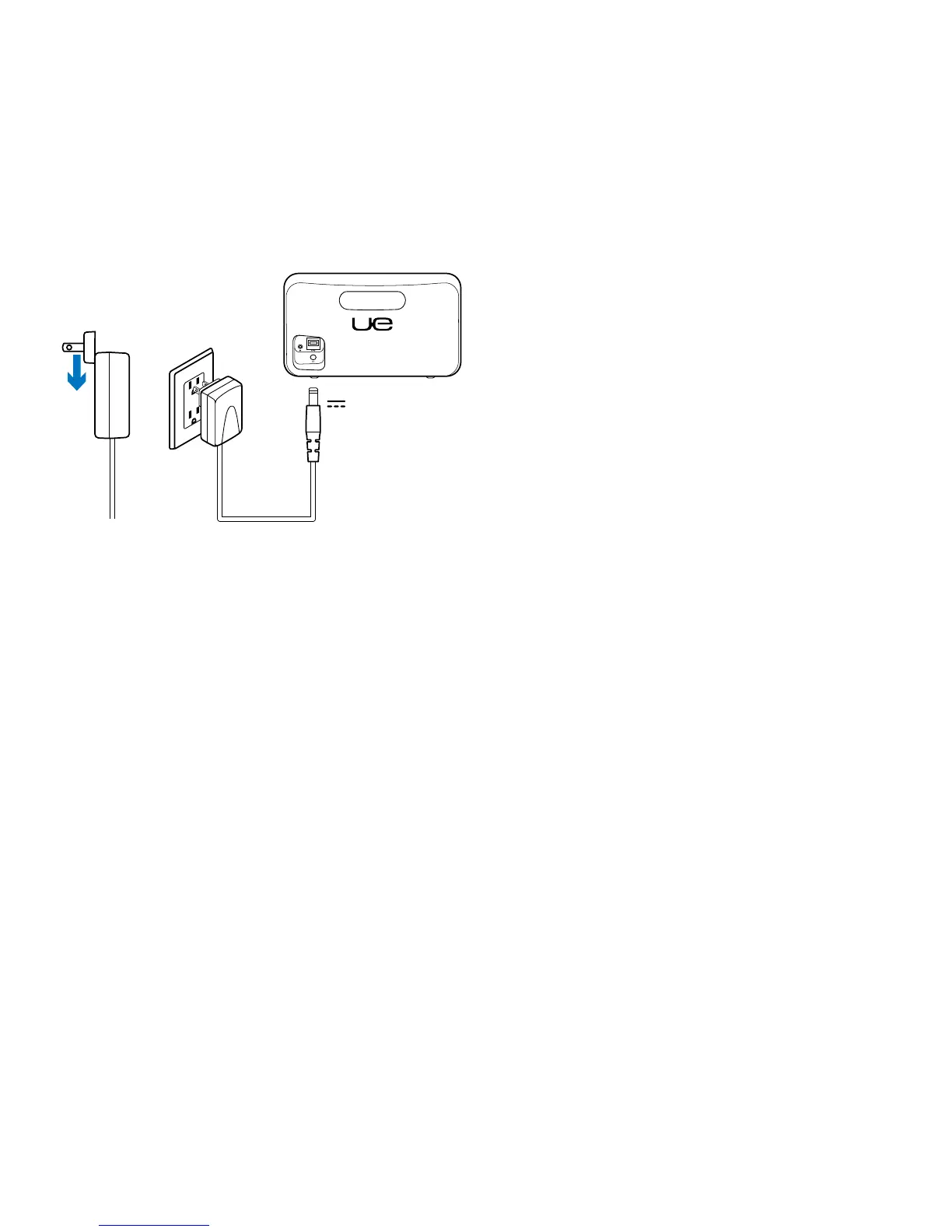UE Smart Radio
Nederlands 55
De batterij opladen
De batterij wordt opgeladen als de radio
is aangesloten op een wisselstroombron.
Volledig opladen duurt ongeveer 6 uur en
levert tot 6 uur speeltijd. U kunt uw radio
tijdens het opladen gewoon gebruiken.
N.B. Afhankelijk van het gebruik kan de
levensduur van batterijen variëren.
Ga naar Product centraal
Online vindt u meer informatie over
en ondersteuning voor uw product.
Neem even de tijd om naar Product
centraal te gaan om meer te weten
te komen over uw UE Smart Radio.
Blader door onlineartikelen voor hulp bij
de set-up, gebruikstips of informatie over
extra functies.
Kom in contact met andere gebruikers
in onze communityforums om advies
te krijgen, vragen te stellen en oplossingen
te delen.
Bij Product centraal vindt u een breed scala
aan inhoud:
• Studielessen
• Probleemoplossing
• Ondersteuningscommunity
• Softwaredownloads
• Onlinedocumentatie
• Garantie-informatie
• Reserveonderdelen (indien beschikbaar)
Ga naar www.logitech.com/support/
UEsmartradio
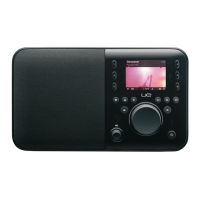