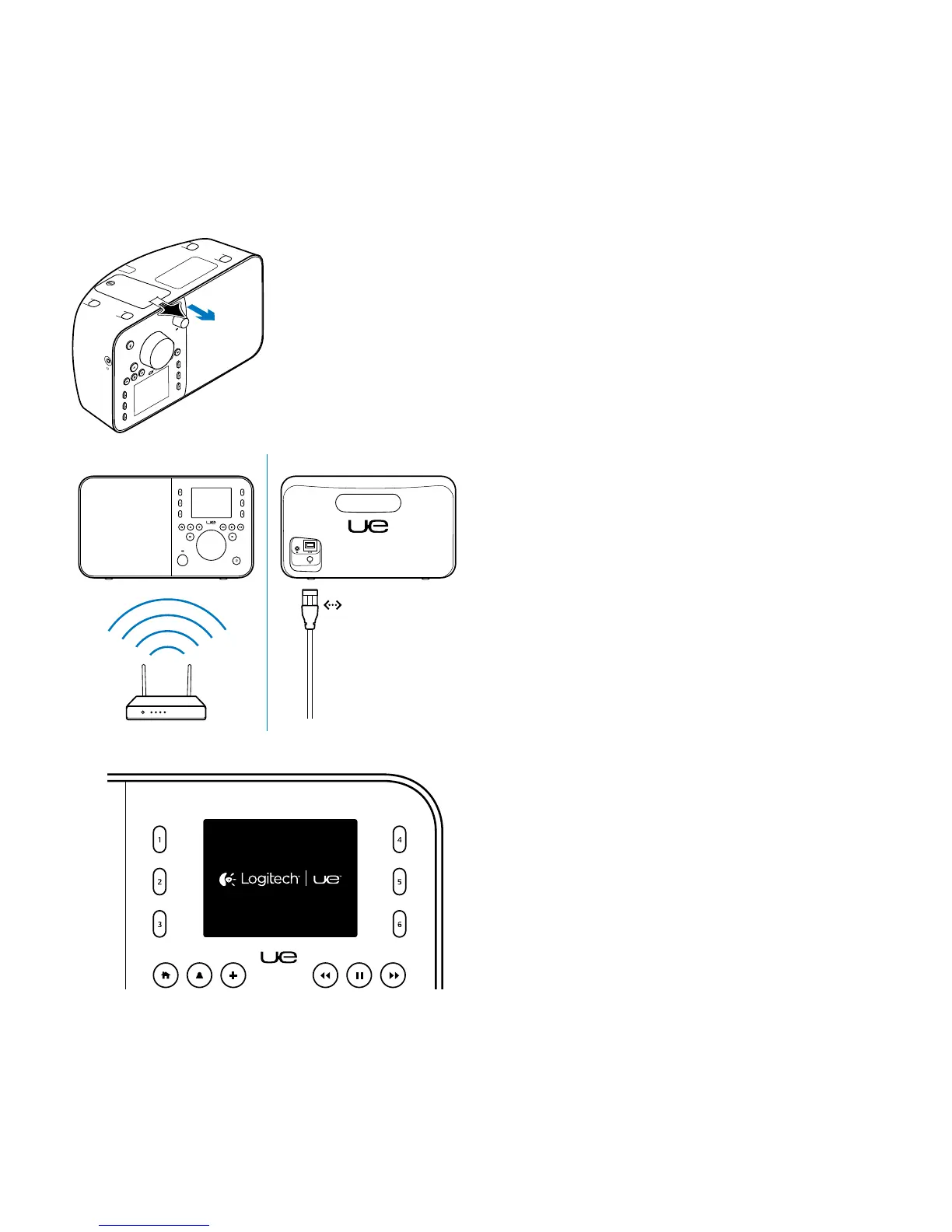UE Smart Radio
6 English
1
2
3
Set up your product
Before you begin you will need:
• Broadband Internet connection
• Your wireless network name
and password (if using wireless)
or an Ethernet connection
To get started:
1. Pull the battery tab.
2. Network:
• If using wireless, be sure you’re in
range of your wireless network.
• If using Ethernet, plug in an Ethernet
cable into the Ethernet port.
3. Wait for the Logitech UE logo
and language screen then follow
the instructions:
• Turn the Push-button knob
to navigate menus.
• Press the knob to make a selection.
Note: If the display is blank, the radio may be out
of battery power. Go to “Charge the battery.”
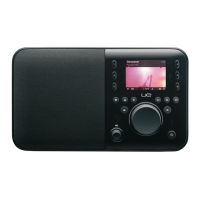