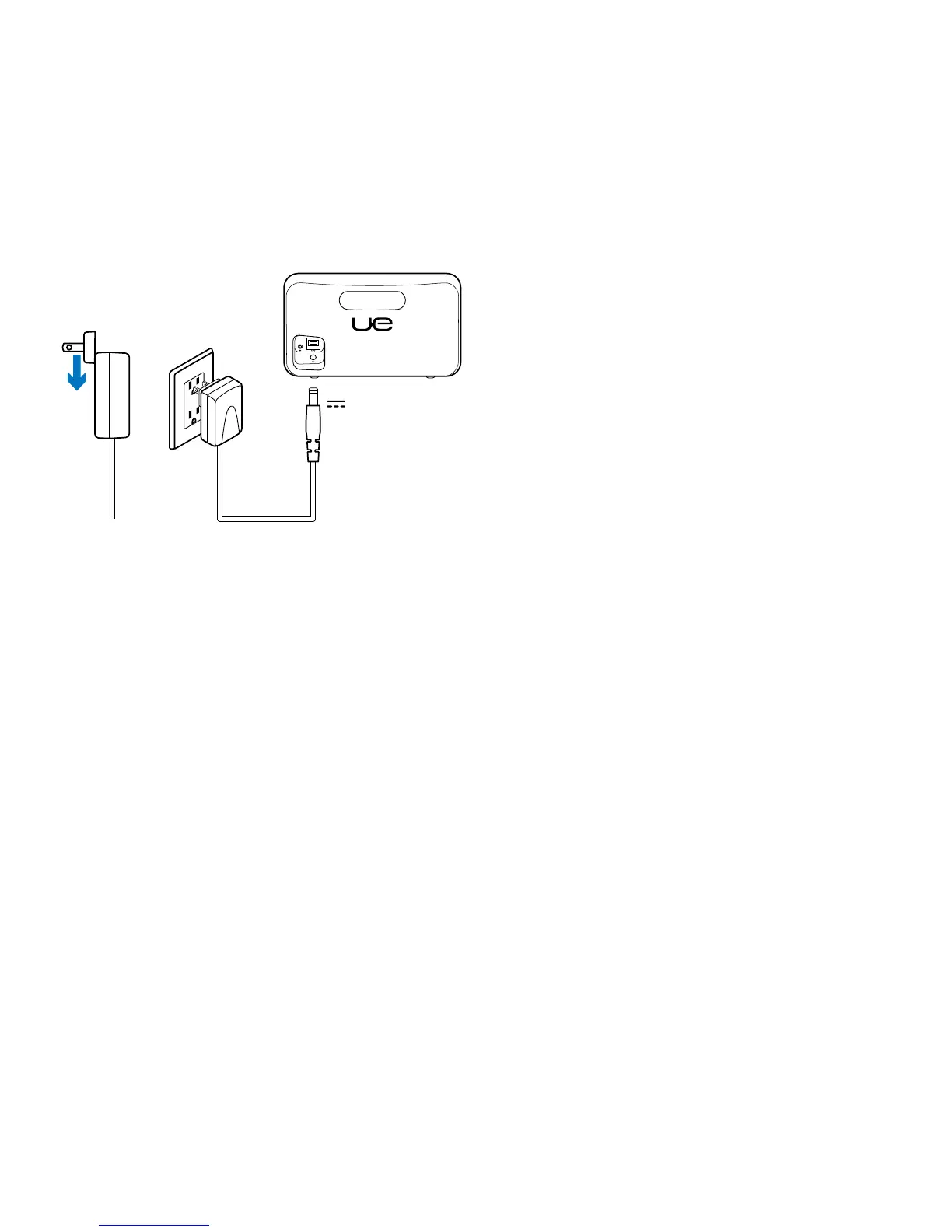UE Smart Radio
Norsk 79
Lade batteriet
Batteriet lades når radioen er koplet til
vegguttaket. Det tar rundt 6 timer å lade
batteriet helt opp, noe som gir opptil
6 timers spilling. Du kan bruke radioen
mens den lades.
Merk: Batteriets levetid avhenger av bruken.
Besøk produktsentralen
Du finner mer informasjon om og støtte for
produktet på nett. Besøk produktsentralen
for å lese mer om din nye UE Smart Radio.
Bla gjennom artikler om konfigurering,
tips til bruk og informasjon om
ekstrafunksjoner.
Kommuniser med andre brukere
i fellesskapsforumene, og få hjelp, still
spørsmål og del løsninger med andre.
Du finner et bredt utvalg materiale
i produktsentralen:
• Leksjoner
• Feilsøking
• Støttefellesskap
• Programvare til nedlasting
• Nettbasert dokumentasjon
• Garantiinformasjon
• Reservedeler (hvis tilgjengelig)
Gå til www.logitech.com/support/
UEsmartradio
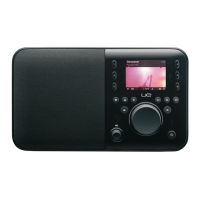