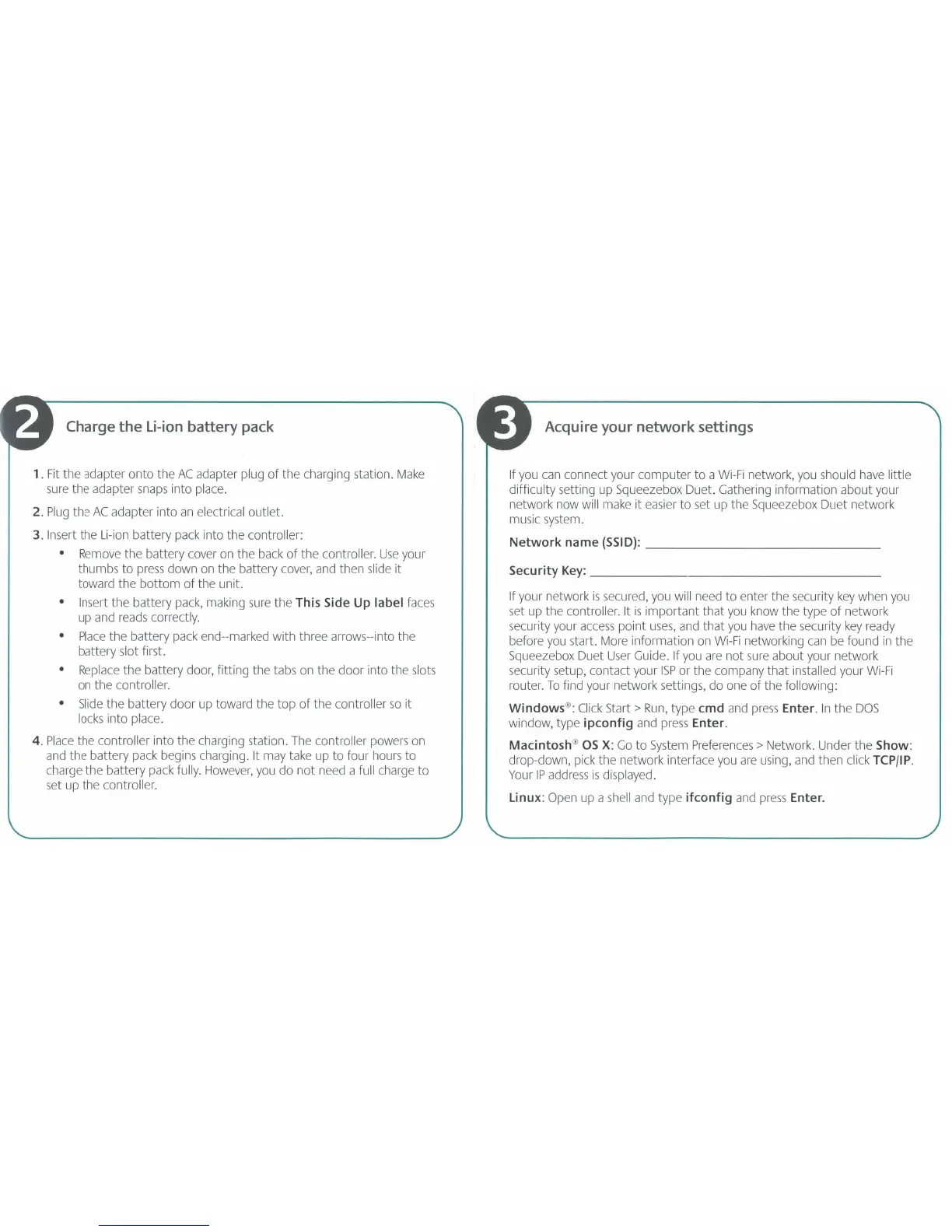Charge
the
Li-ion battery pack
Acquire your
network
settings
1.
Fit
the adapter onto
the
AC
adapter plug
of
the charging station.
Make
sure
the adapter
snaps
into place.
2.
Plug
the
AC
adapter into
an
electrical outlet.
3. Insert the Li-ion battery pack into the controller:
• Remove
the
battery cover on the back
of
the controller.
Use
your
thumbs to
press
down
on
the battery cover, and then slide
it
toward
the
bottom
of
the unit.
• Insert
the
battery pack, making sure
the
This
Side
Up
label
faces
up and
reads
correctly.
•
Place
the battery pack end--marked with three arrows--into the
battery slot first.
• Replace the battery door, fitting the tabs on the door into the slots
on the controller.
• Slide the battery door up toward the
top
of
the controller
so
it
locks into place.
4.
Place
the controller into
the
charging station. The controller powers on
and the battery pack begins charging. It may take up to four hours
to
charge the battery pack fully. However, you do
not
need a full charge
to
set up
the
controller.
If you
can
connect your
computer
to
a
Wi-Fi
network, you should have little
difficulty setting up Squeezebox Duet. Gathering information about your
network now will make
it
easier
to
set up the Squeezebox Duet network
music system.
Network
name
(5510): _
Security
Key: _
If your network
is
secured, you will need to enter the security
key
when you
set up the controller. It
is
important
that
you know the type
of
network
security your
access
point
uses,
and
that
you
have
the security
key
ready
before you start. More information on
Wi-Fi
networking can be found
in
the
Squeezebox Duet
User
Guide. If you
are
not
sure
about your network
security setup, contact your
ISP
or the company
that
installed your
Wi-Fi
router.
To
find your network settings, do one
of
the following:
Windows@: Click
Start>
Run,
type
cmd
and
press
Enter.
In
the
DOS
window, type
ipconfig
and
press
Enter.
Macintosh@
OS
X:
Go
to
System Preferences> Network. Under
the
Show:
drop-down, pick the network interface you
are
using, and then click TCP/IP.
Your
IP
address
is
displayed.
linux:
Open up a shell and type
ifconfig
and
press
Enter.