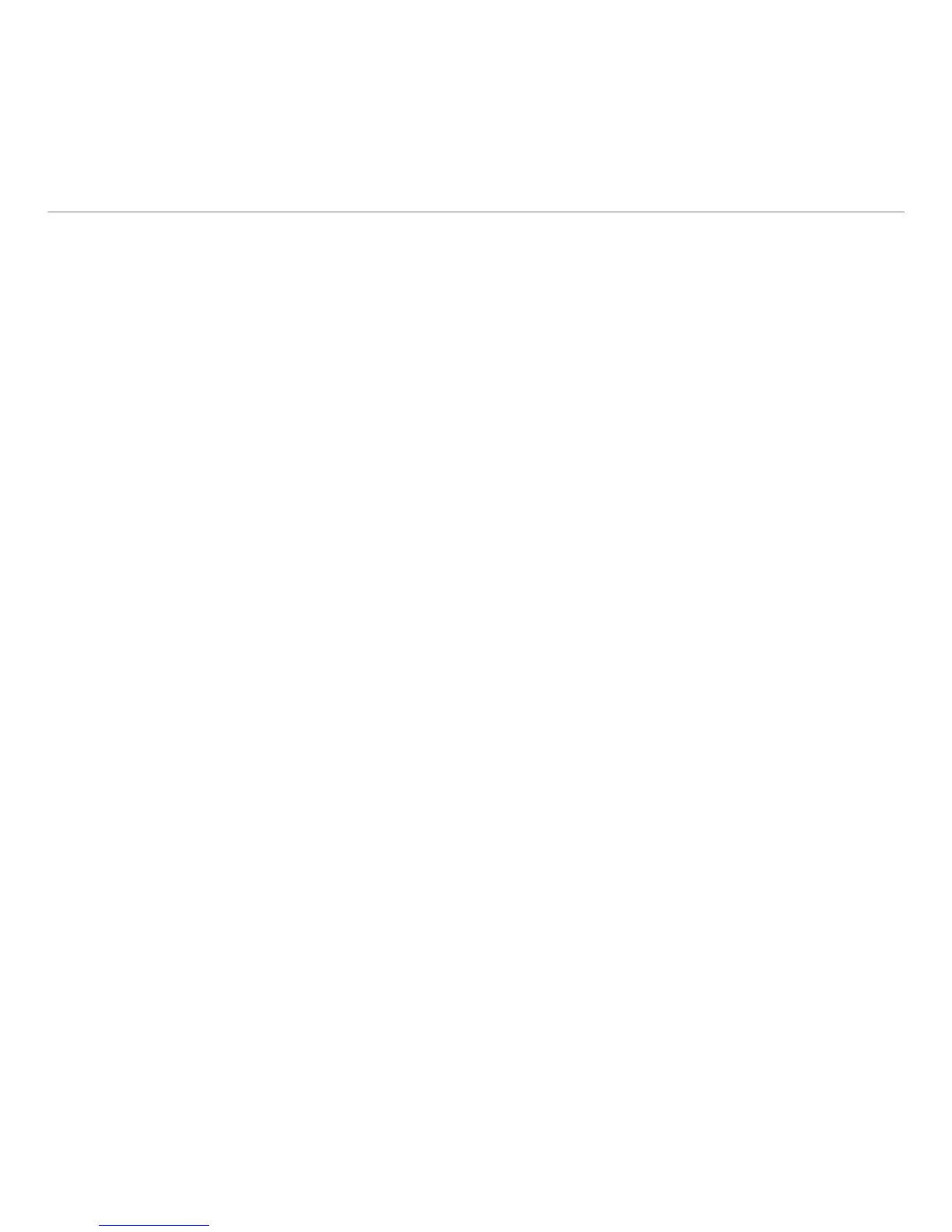5
Logitech® Stereo Speakers Z110
English
Help with setup
Something not sound right?
No sound at all?
•Is the power light on? Make sure the speakers are
plugged into your computer’s USB port and the
power light is on. You may also unplug the USB cable
and plug it in again.
•If you’re using a USB hub (powered or un-powered),
try plugging the USB cable directly into your
computer.
•Check the 3.5 mm audio cable connection.
It must be plugged into an audio output jack on
your computer or other audio source.
•Adjust the volume setting to an audible level
in both your application and operating system.
•Quit and restart your media application.
•Try using the speakers with another computer.
Español
Ayuda con la instalación
¿Algo no suena bien?
¿No hay ningún sonido?
•¿Está iluminado el indicador de encendido?
Asegúrate de que los altavoces están conectados
a un puerto USB y la computadora está encendida.
También puedes desconectar el cable USB y volver
a conectarlo.
•Si utilizas un concentrador USB (con o sin
alimentación propia), prueba a conectar el cable USB
directamente a la computadora.
•Comprueba la conexión del cable de audio de
3,5 mm. Debe estar conectado a una toma de salida
de audio en la computadora u otra fuente de audio.
•Ajusta la configuración de volumen a un nivel audible
en la aplicación y el sistema operativo.
•Cierra y reinicia la aplicación multimedia.
•Prueba a usar los altavoces con otra computadora.