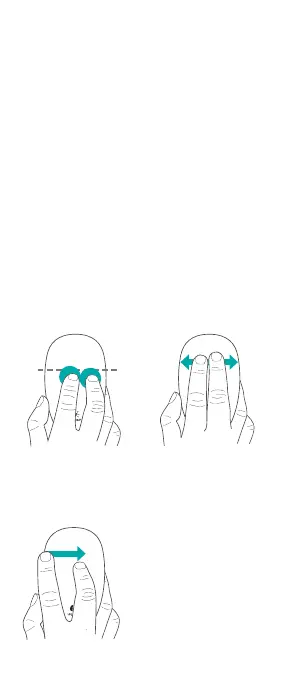84Hrvatski
Prebacivanje aplikacija.
Prevucite s lijevog ruba površine
nadesno.
Naprijed/natrag.
Prevlačite dvama
prstima u stranu.
Softver Logitech omogućuje
sve dostupne geste i sadrži
videozapise koji prikazuju kako
ih možete najbolje upotrijebiti.
Ako niste već instalirali softver,
idite na www.logitech.com/
download/t620
U operacijskom
sustavu Windows
7 s instaliranim
softverom: Alt-tab
Kliknite
srednjom
tipkom miša.
Pritisnite donjih
2/3 dodirne
površine pomoću
dva prsta.