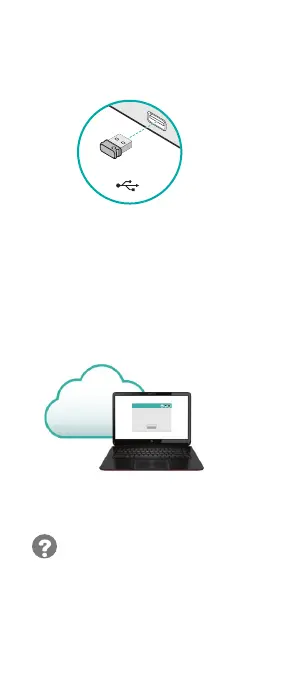Srpski89
5. Preuzimanje softvera
Od vas će biti zatraženo da
instalirate Logitech softver koji
poboljšava iskustvo u korišćenju
dodirnog miša pomoću dodatnih
pokreta, usklađenijih performansi
i personalizovanih postavki.
Sledite uputstva na ekranu
da biste dovršili instalaciju.
Podešavanje miša
4. Priključite prijemnik
Nema zahteva?
Preuzmite softver sa lokacije:
www.logitech.com/
download/t620