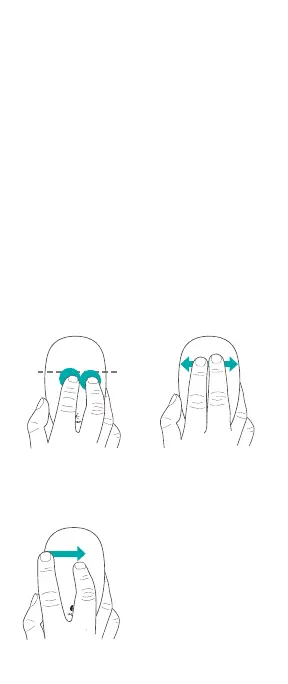Srpski91
Promena aplikacije.
Prevucite prst počev od leve ivice
površine udesno.
Nazad/Napred.
Prevucite dva
prsta u stranu.
Logitech softver omogućava
sve raspoložive pokrete
i sadrži video snimke u kojima
je prikazano kako najbolje
možete da ih koristite.
Ako još uvek niste instalirali
softver, posetite lokaciju
www.logitech.com/
download/t620
U operativnom
sistemu Windows
7 sa instaliranim
softverom: Alt-tab
Klik srednjim
tasterom.
Sa dva prsta
pritisnite donje
2/3 dodirne
površine.