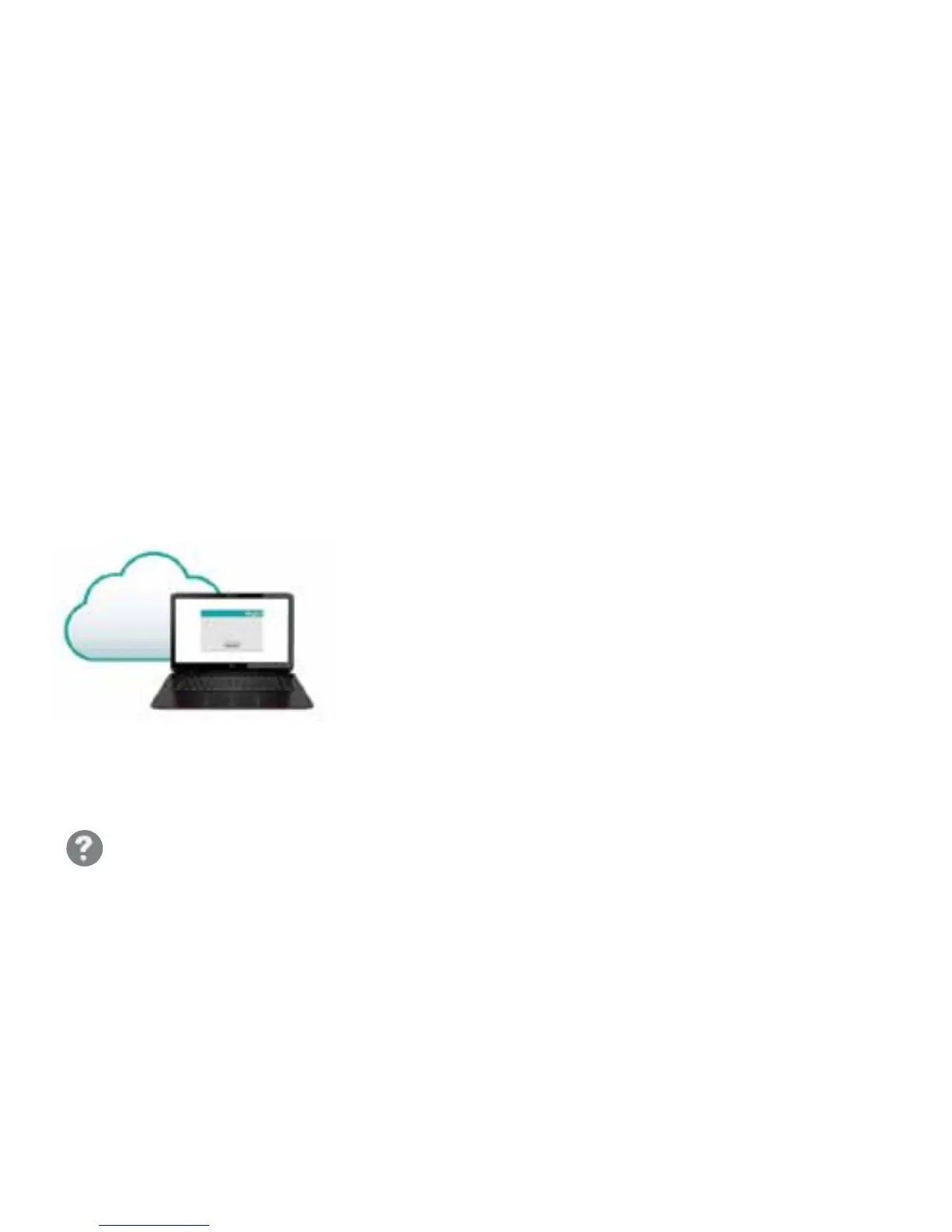Logitech Wireless Rechargeable Touchpad T650
English 5
3. Software installation
You are prompted to install
Logitech software that enhances
your Touchpad experience with
additional gestures, smoother
performance, and personalized
settings.
Follow the onscreen instructions
to complete installation.
Visit the Product Page
While you’re online, check out
the Touchpad T650 Product
Page, your destination for world-
class support.
www.logitech.com/support/t650
In addition to software, you’ll nd
tutorials, troubleshooting tips,
and guidelines for using your
new Touchpad.
Product Central is also home
to live forums that connect
you to a global community of
knowledgeable users.
Set up your Touchpad
No prompt?
Download the software from:
www.logitech.com/download/t650