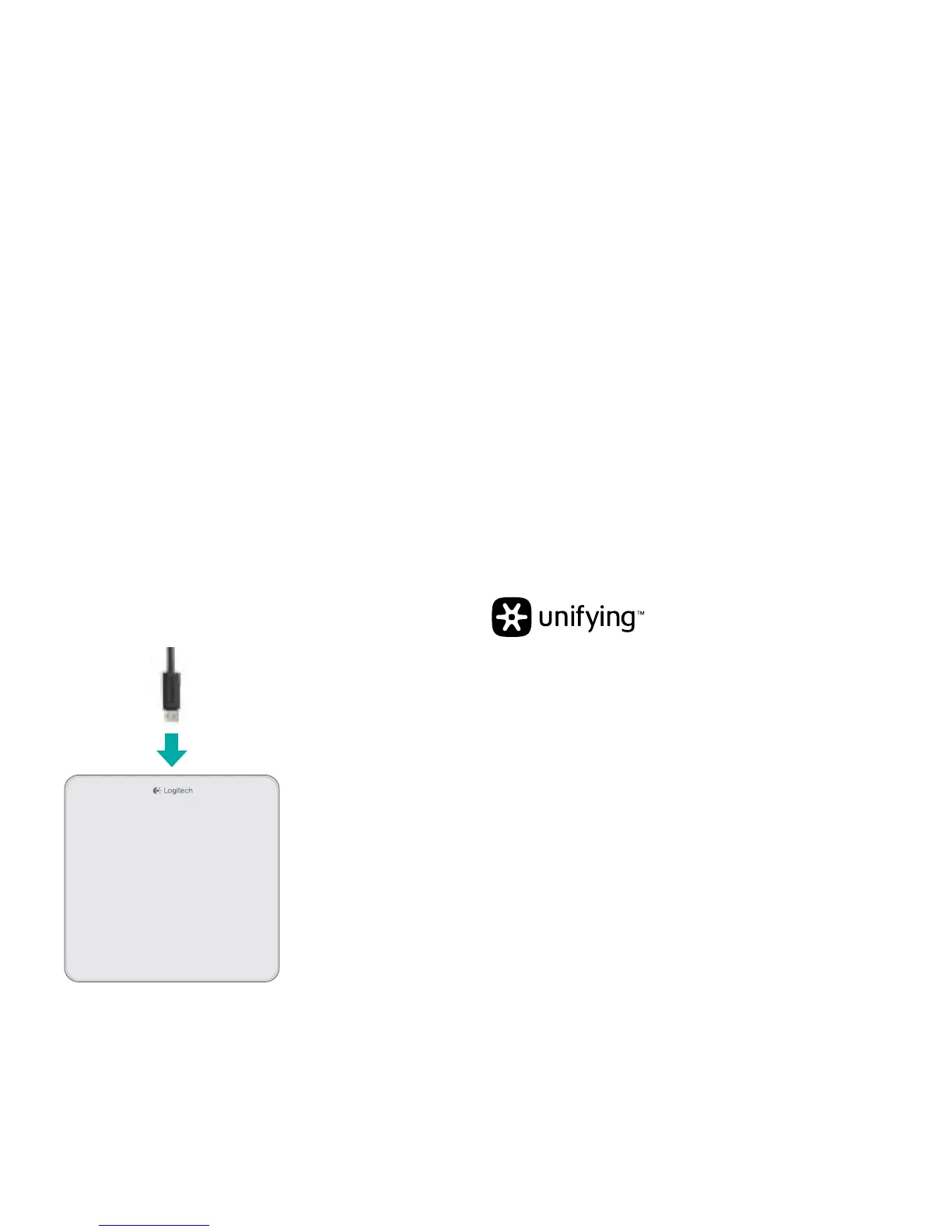Logitech Wireless Rechargeable Touchpad T650
English 9
Connect the Touchpad to your
computer using the supplied
charging cable. The status light
blinks green while charging.
Charge your Touchpad until the
status light stops blinking. A full
charge powers your Touchpad
for about a month. (A blinking
red light means it’s time to
recharge.)
Charge the battery
Unifying
Logitech
®
Unifying technology
connects up to six compatible
Logitech mice and keyboards
to the same receiver, using
only one USB port for multiple
devices. To learn more, visit:
www.logitech.com/
support/unifying
