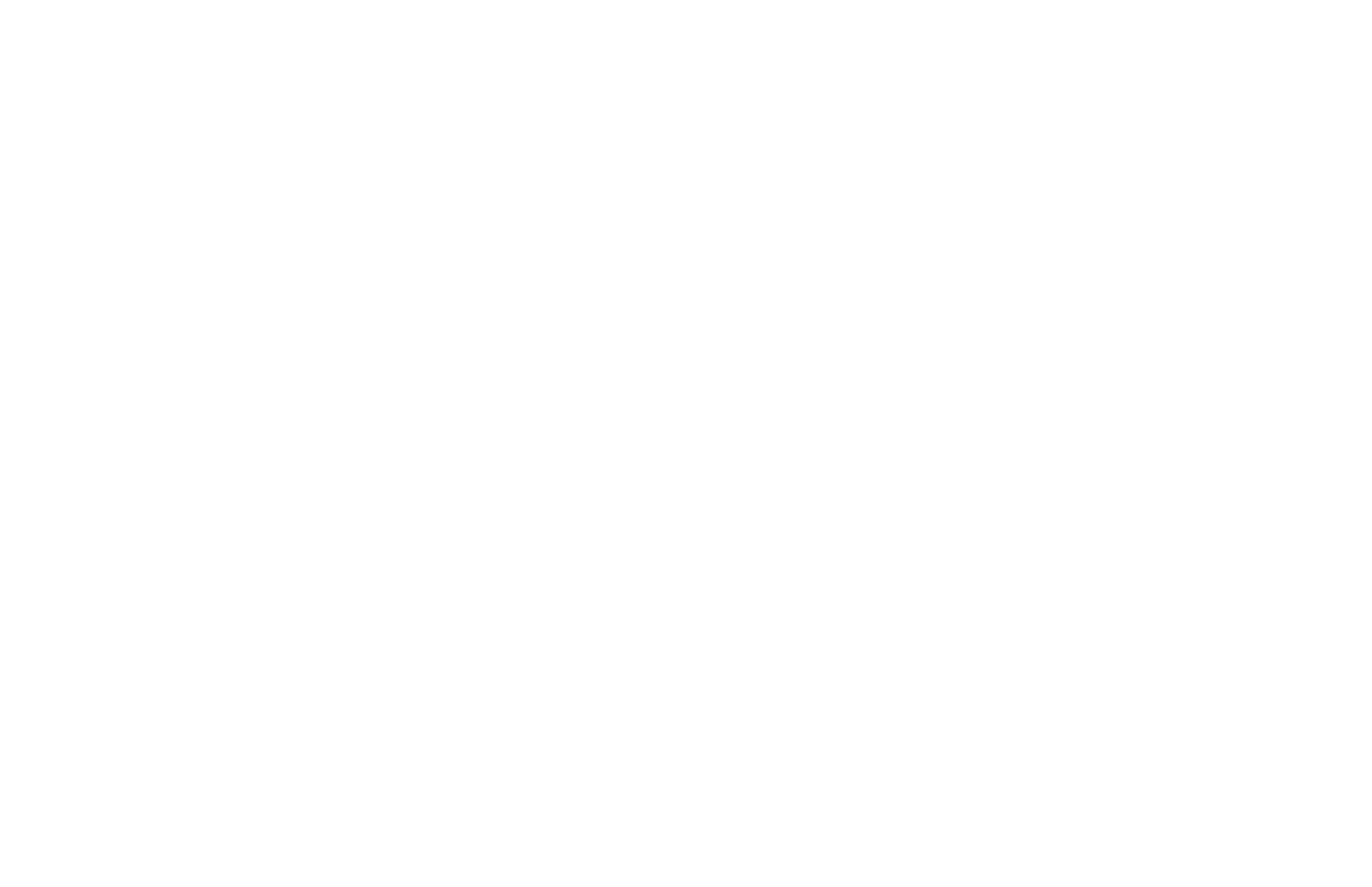© 2019 Logitech, Logi, 罗技, and the Logitech Logo are trademarks or registered trademarks of Logitech EuropeS.A. and/or its aliates in
theU.S. and other countries. All other trademarks are the property of theirrespective owners. Logitech assumes no responsibility for any errors
that may appear in this manual. Information contained herein is subject to change without notice.
版权所有 ©2019 年罗技。Logi 和罗技标志为 Logitech Europe S.A. 和/或其美国及其他国家/地区附属公司的注册商标。 所有其它商标均是其各自
所有者 的财产。 罗技对于本手册中可能出现的任何错误不承担任何责任。 本手册中包含的信息如有更改,恕不事先通知。
620-009016.006
www.logitech.com/support/tap