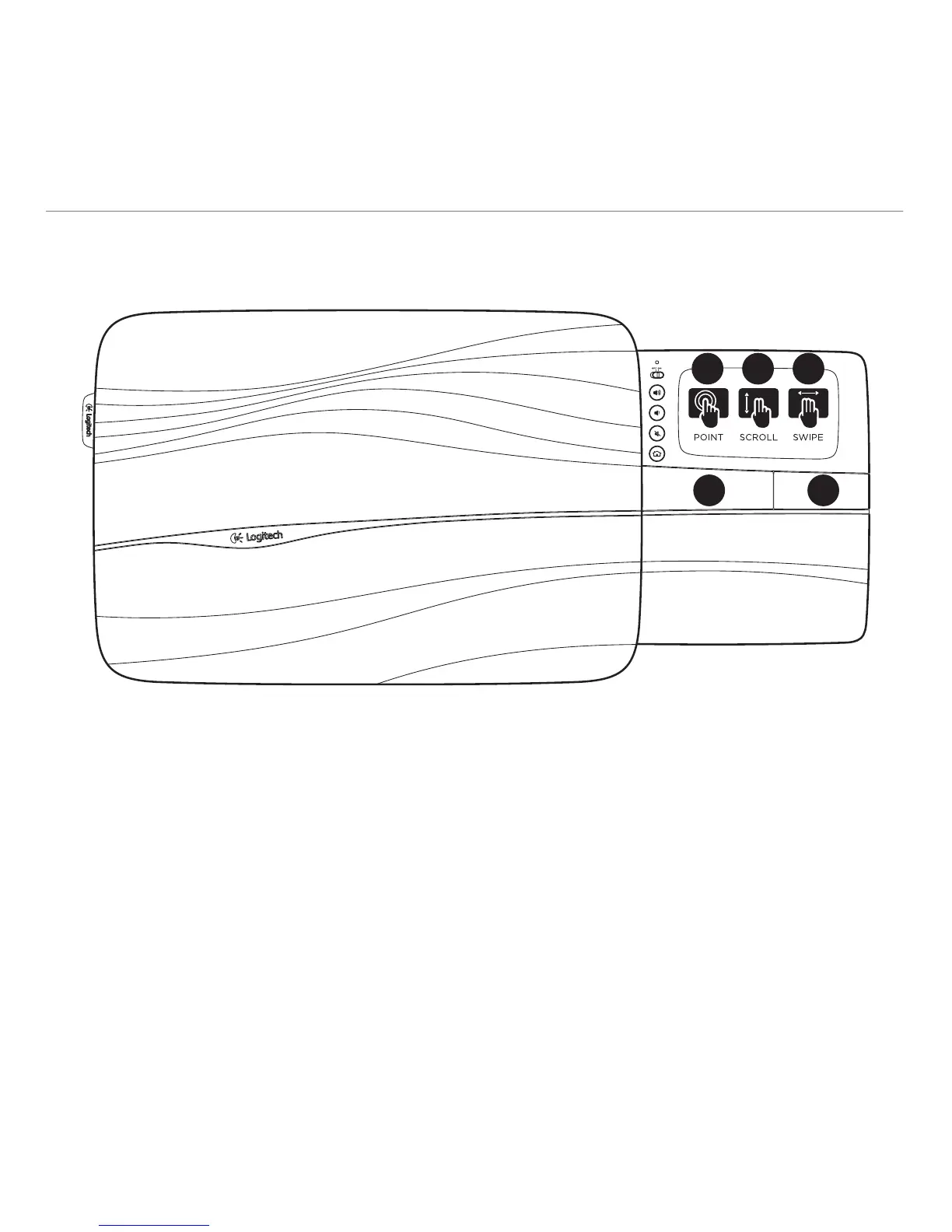English 7
Logitech® Touch Lapdesk N600
Touchpad gestures
Point, scroll, swipe
1. Point and slide one finger anywhere on
the touchpad to move the on-screen pointer.
2. Scroll with two fingers, up or down.
3. Swipe left with three fingers to go back
(page or picture); swipe right to go forward.
Left and right click
4. Press for left button mouse click.*
5. Press for right button mouse click.
* You can also tap the touchpad surface to perform a left button
mouse click.
1
4 5
2 3
