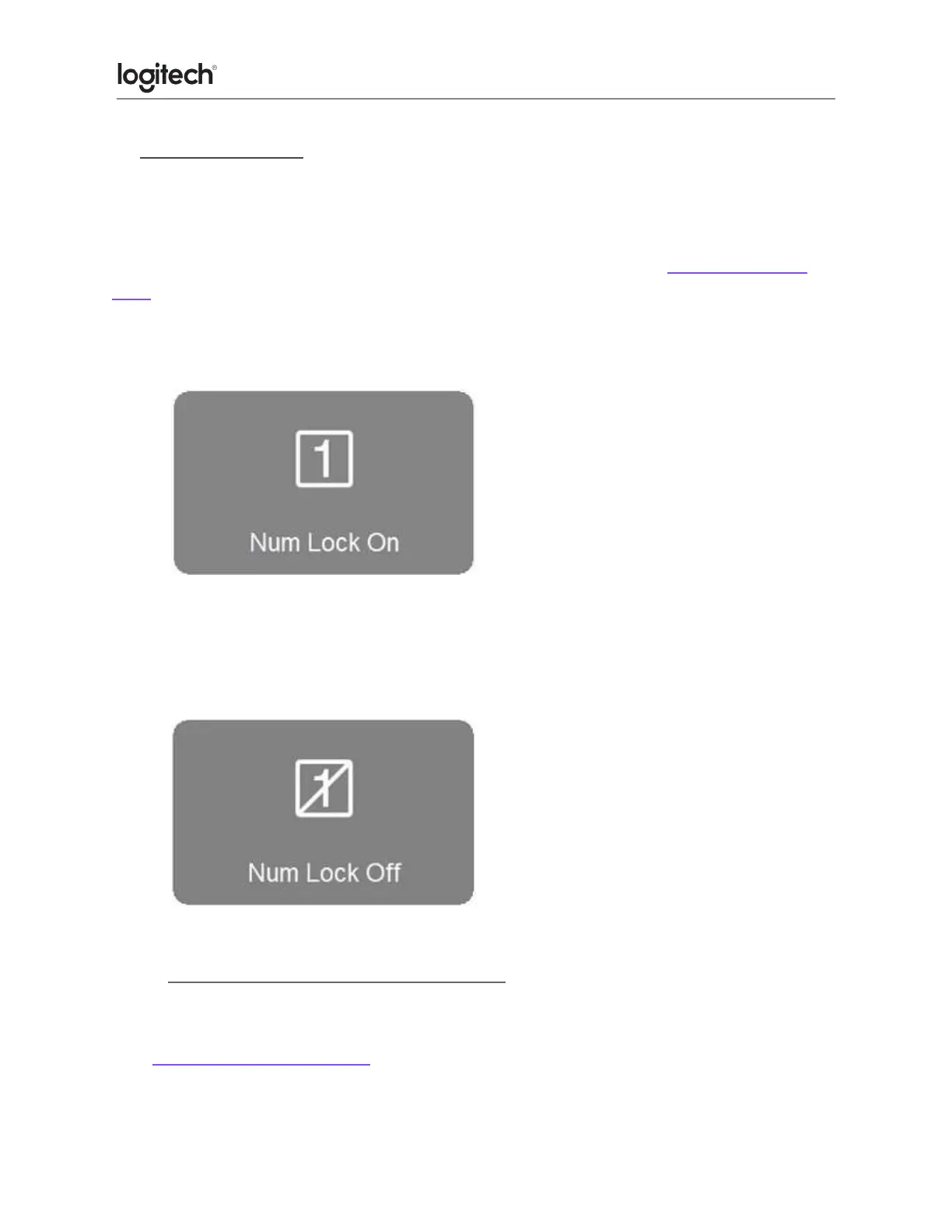Num Lock indicator
To know if Num Lock is on, press the Num Lock key and look at the on-screen notification.
NOTE: You need to have Logitech SetPoint software installed in order to receive on-screen
notifications. If you don't have it installed, you can download it from the MK270 Downloads
Page.
● Num Lock On.
When you press the Num Lock at the top left of the number pad and see the following
"Num Lock On" message, the number pad will enter numbers.
● Num Lock Off.
When you press the Num Lock key at the top left of your number pad and see the
following "Num Lock Off" message, the number pad will move your cursor in the
direction of the arrows printed on them.
● Warranty for the MK270 wireless combo
Your MK270 has a limited warranty from the date of purchase for a period of:
● 3 years
View Logitech's Product Warranty.