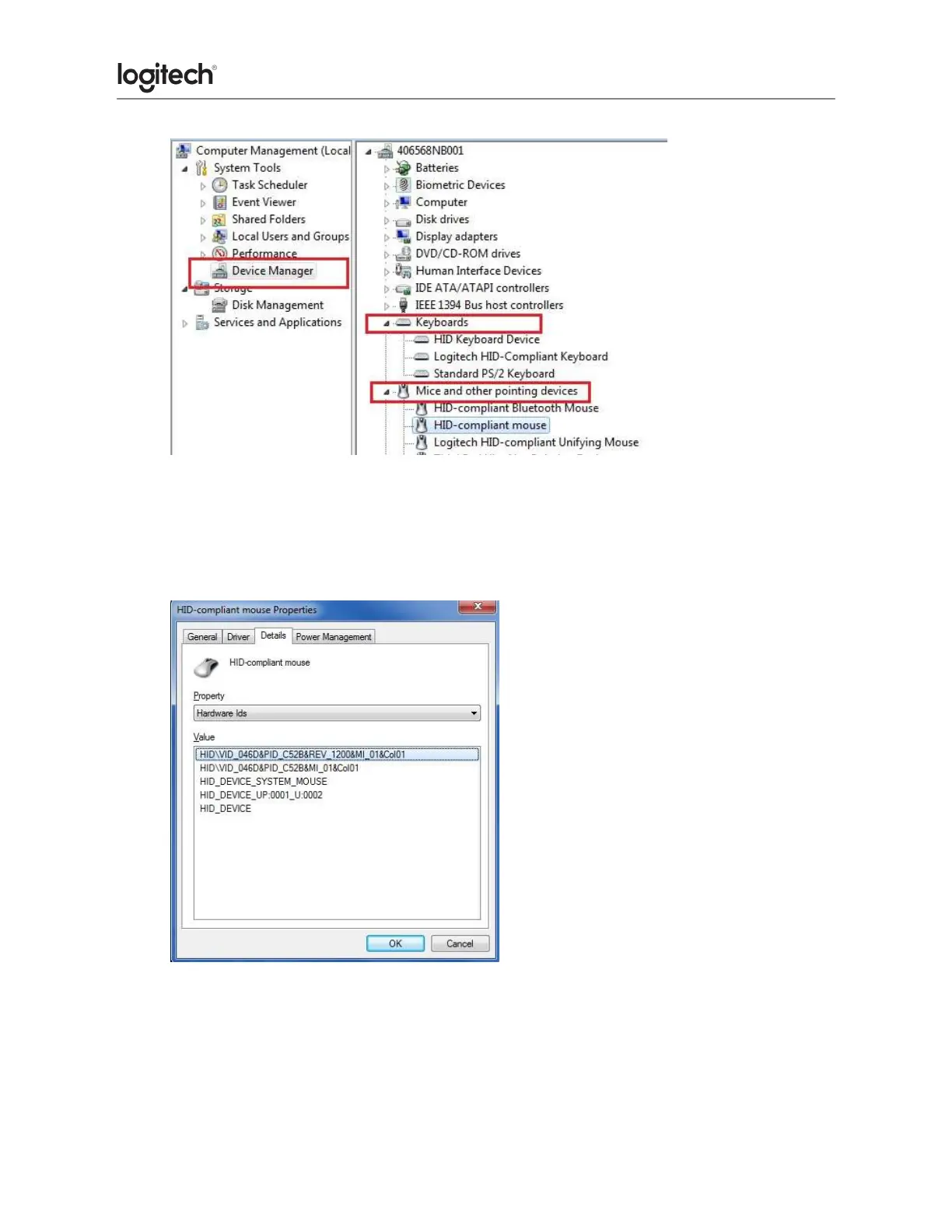3. Select and expand either the Keyboards or Mice and other pointing devices category.
4. Right-click on the first entry and go to Properties > Details tab > Hardware IDs under
the Property section.
5. Make sure the Value section contains: HID\VID_046D&PID_C52B. If it doesn't, click
Cancel and open the next mouse or keyboard entry in the list.
6. Select the Power Management tab and uncheck the Allow this device to wake the
computer check box.