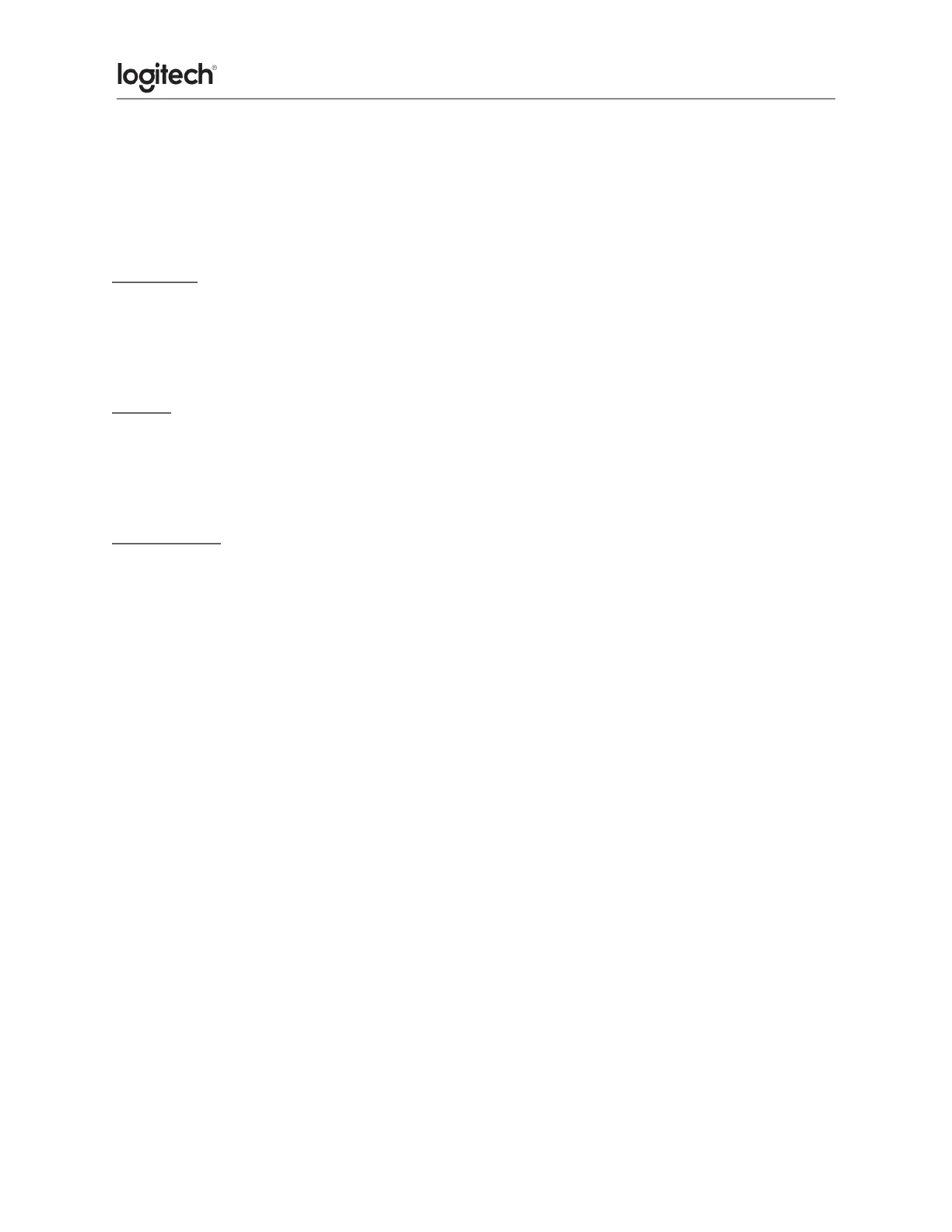SPECIFICATIONS
Dimensions
Keyboard:
Height x Width x Depth: 22.75mm x 441.53mm x 149mm
Keyboard Weight(With Battery): 495g
Keyboard Weight(Without Battery): 480g
Mouse:
Height x Width x Depth: 38.6mm x 59.8mm x 99.5mm
Mouse Weight(With Battery): 73.4g
Mouse Weight(Without Battery): 50.4g
USB receiver:
Height x Width x Depth: 6mm x 14mm x 19mm
Weight: 2g
System requirements
Windows® 10, 11 or later
Chrome OS™
USB port
Internet connection (for optional software download)
Technical specifications
This combo comes with several models of either the mouse or the keyboard. To determine
which model you have, please turn the mouse or keyboard over and look at the bottom for
the model number (M/N).
The different models have slightly different technical specifications:
