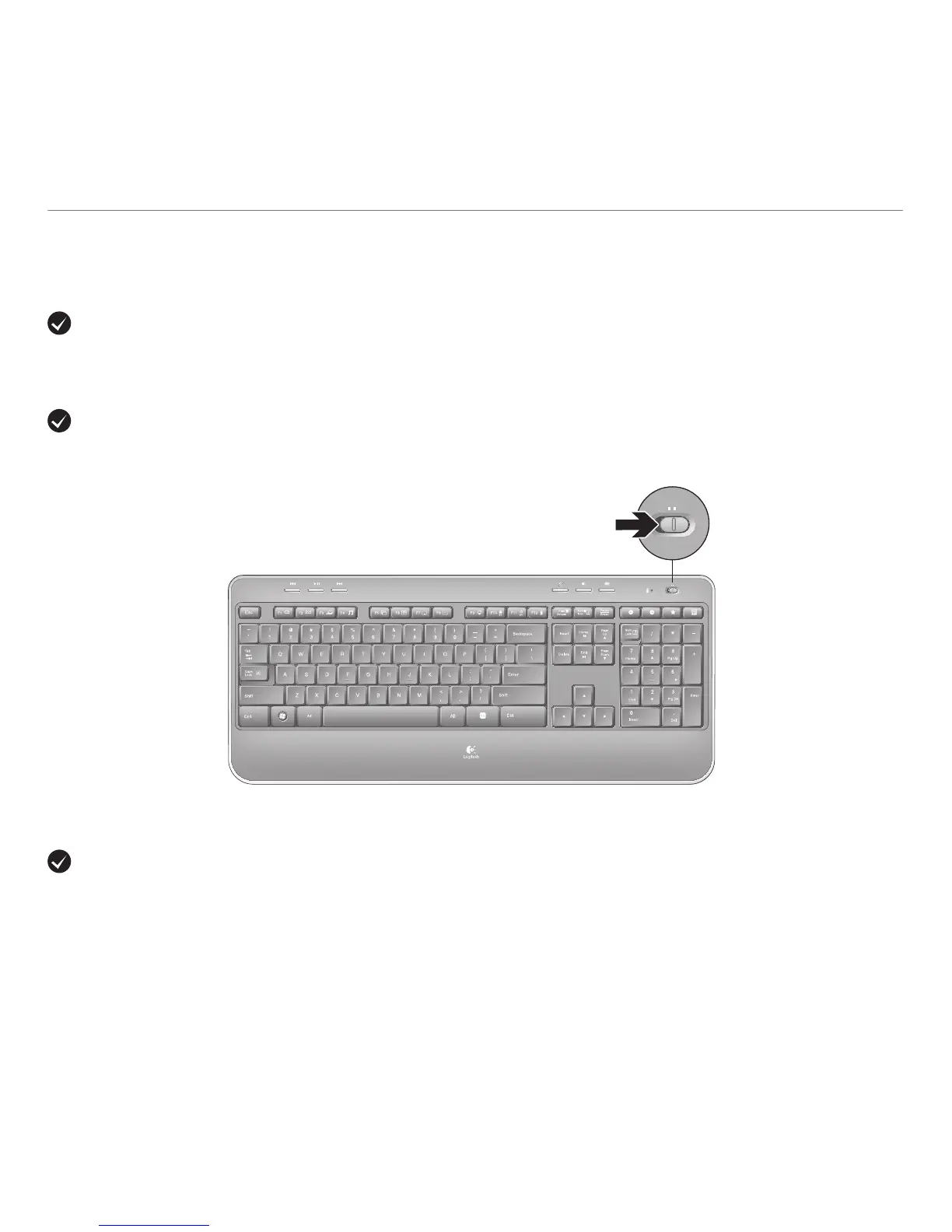40 Italiano
Introduzione
Risoluzionedeiproblemi
Ilcursoresimuovelentamenteoascatti? Provare a utilizzare il mouse su una supercie
differente (ad esempio, le superci di colore molto scuro potrebbero inuenzare il movimento
del cursore sullo schermo).
Per ulteriore assistenza, vedere i numeri di telefono del Servizio di assistenza a pagina 42. Per ulteriori informazioni relative
al comfort e all'utilizzo del prodotto, visitare il sito www.logitech.com/comfort.
Controllarechelatastierasiaaccesa. Fare scorrere l'interruttore di accensione/spegnimento
nella posizione On, come illustrato nell'immagine sottostante. Le icone di stato della tastiera
dovrebbero accendersi.
Ristabilirelacomunicazione. Utilizzare il software Unifying per ripristinare la connessione
tra la tastiera/il mouse e il ricevitore Unifying. Per ulteriori informazioni, fare riferimento alla
sezione Unifying, in questo documento (p. 39).