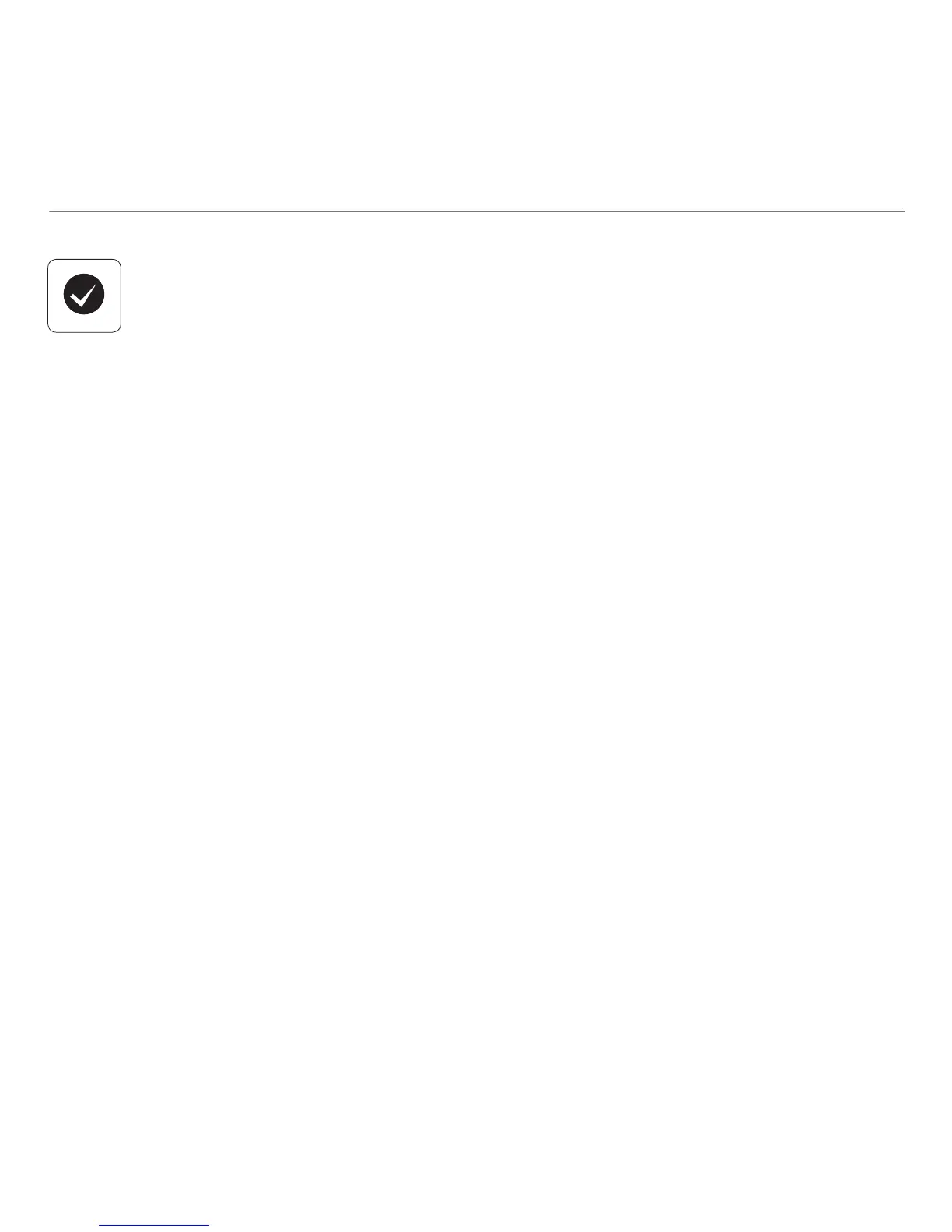8
Logitech
®
Wireless Combo MK520
English
Your Keyboard and mouse are now ready
for use. You can download the Logitech
®
SetPoint
™
Software if you want to customize
your keyboard keys.
www.logitech.com/downloads
Deutsch
Die Tastatur und Maus sind jetzt betriebsbereit.
Sie können die Logitech®-Software SetPoint
™
herunterladen, wenn Sie die Tasten der Tastatur
anpassen möchten.
www.logitech.com/downloads
Français
Votre ensemble clavier et souris est maintenant
prêt à l’emploi. Vous pouvez télécharger
le logiciel Logitech
®
SetPoint
™
si vous souhaitez
personnaliser les touches de votre clavier.
www.logitech.com/downloads
Italiano
La tastiera e il mouse sono pronti per
essere utilizzati. Per personalizzare i tasti
della tastiera, è possibile scaricare il software
Logitech
®
SetPoint
™
.
www.logitech.com/downloads