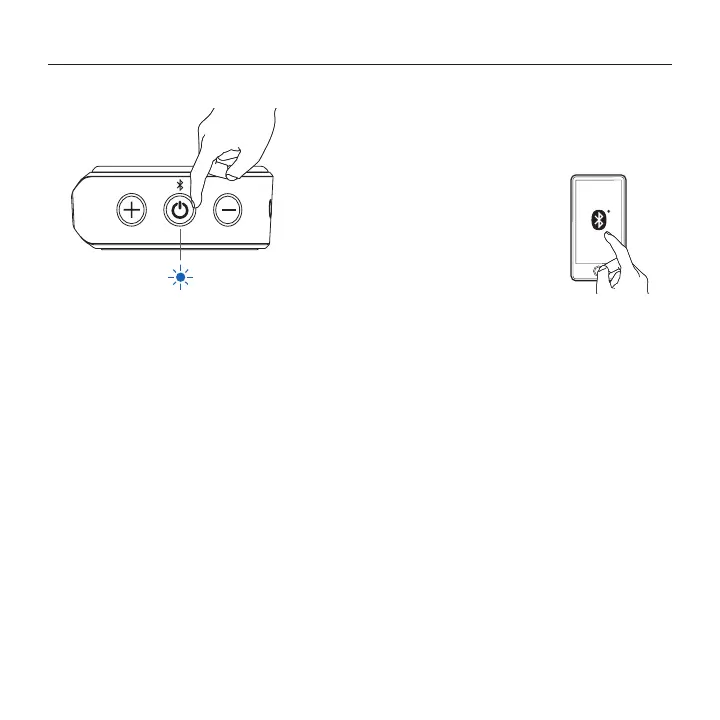Logitech X50
한국어 15
연결 –
블루투스
를 통해
첫 번째 장치 페어링
처음으로 X50을 켜면 자동으로 페어링 모드로 들어가고 페어링할 블루투스 소스 장치를
검색합니다. X50은 스마트폰, 태블릿, PC 등과 같이 고급 오디오 배포 프로필(A2DP)를 지원하는
블루투스
지원 장치에서 사용 가능합니다.
추가 장치 페어링
X50을 추가 소스 장치와 페어링하려면 전원 /
블루투스
페어링 버튼을 3초 동안 길게 누릅니다.
X50이 페어링 모드로 들어가고, 소리를 내고, 다른 장치를 검색하는 동안
블루투스
LED가
깜박입니다. 다음 장치와 페어링되면 X50이 소리를 내어 페어링을 확인하고
블루투스
LED가
파란색으로 계속 켜집니다.
X50은 연결되었던 마지막 8개 장치를 기억합니다. 다음에 스피커를 켜면 꺼지기 전에
연결되었던 마지막 장치에 자동으로 다시 연결을 시도합니다.
X50의
블루투스
범위는 약 10미터(30피트)입니다. 소스 장치가 범위를 벗어나면 연결이 일시
중단됩니다. 소스 장치가 5분 내에 다시 범위로 들어오면 X50이 자동으로 다시 연결됩니다.
5분후 활성 연결이 끊깁니다.
– – – – – – – – – – – – – – – – – – – – – –
10미터(30피트)
