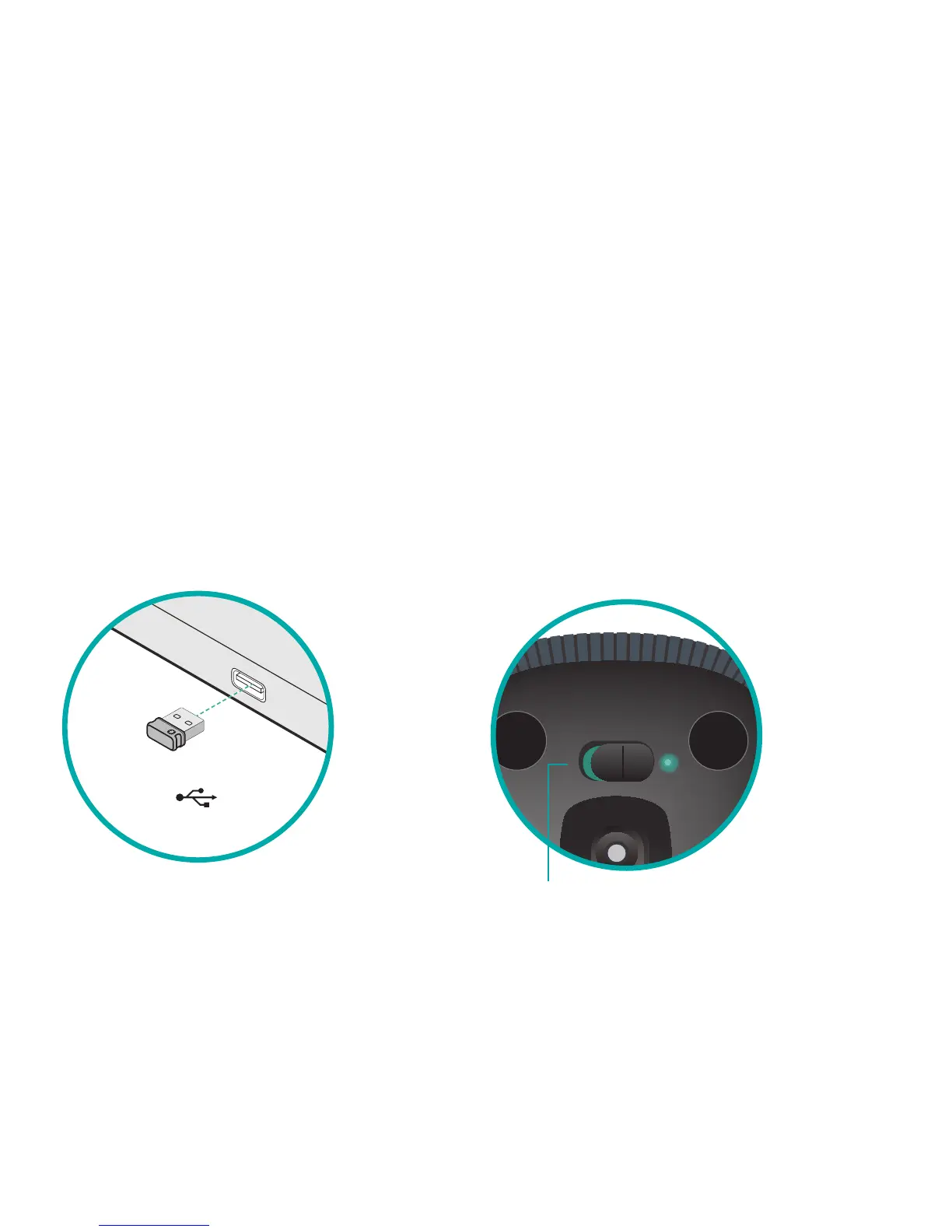Logitech Zone Touch Mouse T400
Italiano27
Installazione del mouse
1. Collegamento
del ricevitore
Inserire il ricevitore Unifying
in una porta USB.
2. Accensione del mouse
Spostare l'interruttore
di accensione nella posizione
"On" (acceso).
Controllare l’indicatore di stato
delle batterie. Una luce rossa
indica che occorre sostituire
le batterie.
Interruttore di accensione
su “On” (acceso).