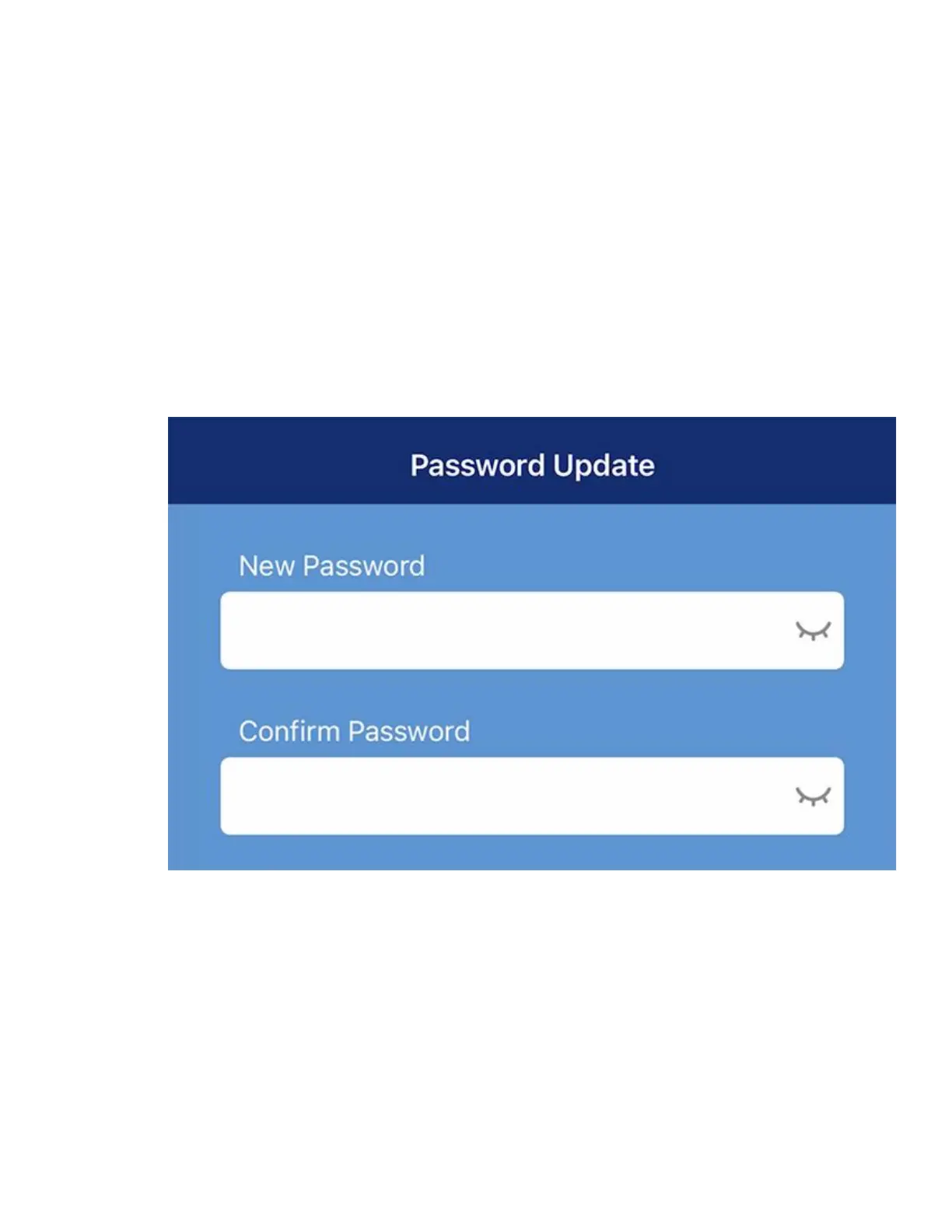Note: This password is temporary. Remember to update your password in the
following screen.
8. Tap Save.
9. A pop-up will display prompting you to change your password, tap OK.
10. Enter a new device password in the Password Update screen. Note: The password
must contain 8-15 characters.
11. Re-enter your device password.
12. Tap Save.
13. (Optional) If you have already completed the initial setup, enter the system's
password, then tap Save. The app will display the system's Live View.
