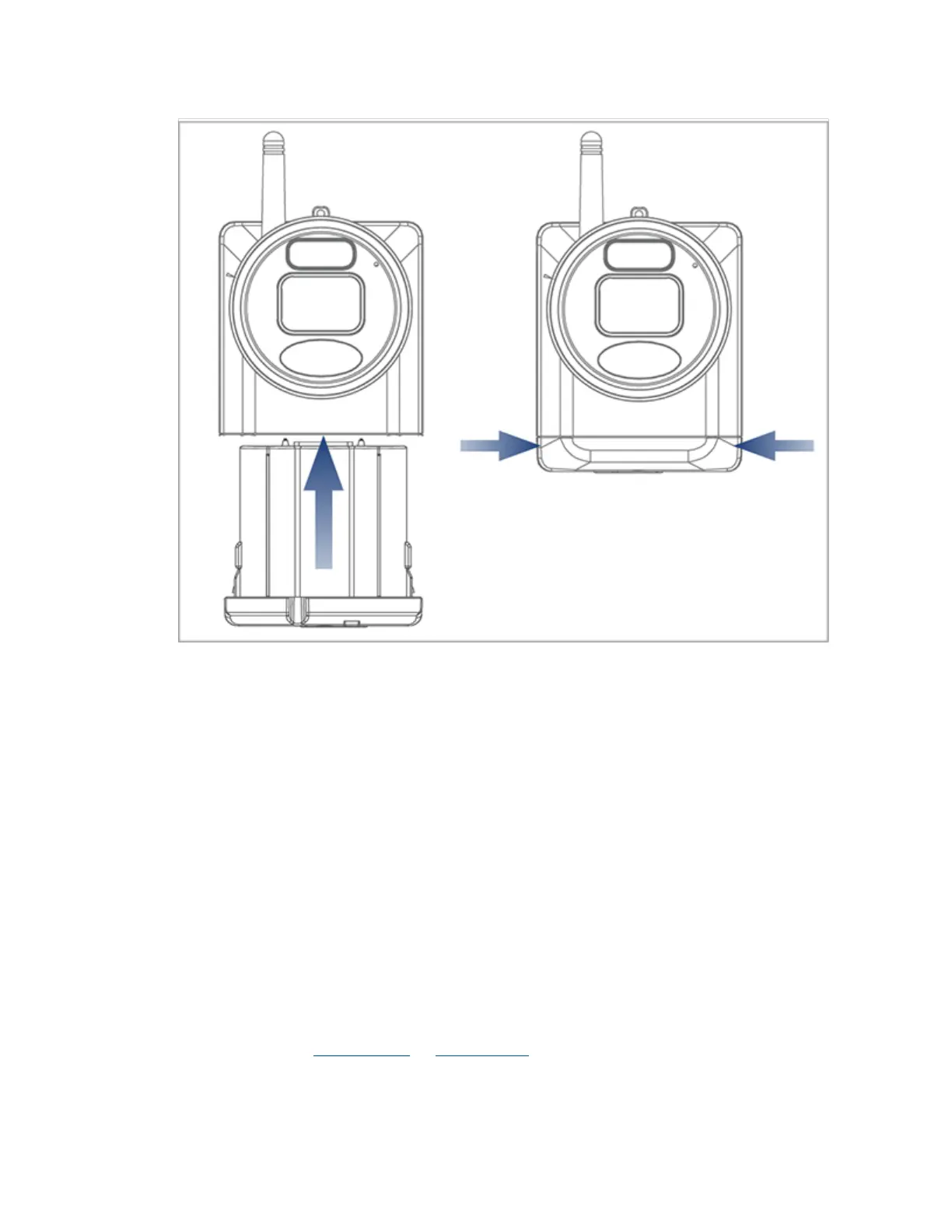Note: You will hear a ‘beep’ when the power pack is properly inserted. If you do not hear
this alert, remove the power pack by pushing in on the battery release tabs, then re-
insert.
Setup recorder with Lorex Cirrus App
You can connect your recorder to the Lorex Cirrus app for remote access.
To setup NVR with Lorex Cirrus App
1. Download the Lorex Cirrus app by scanning the QR code on your mobile device.
You can also visit Google Play or Apple Store to download the Lorex Cirrus app.
