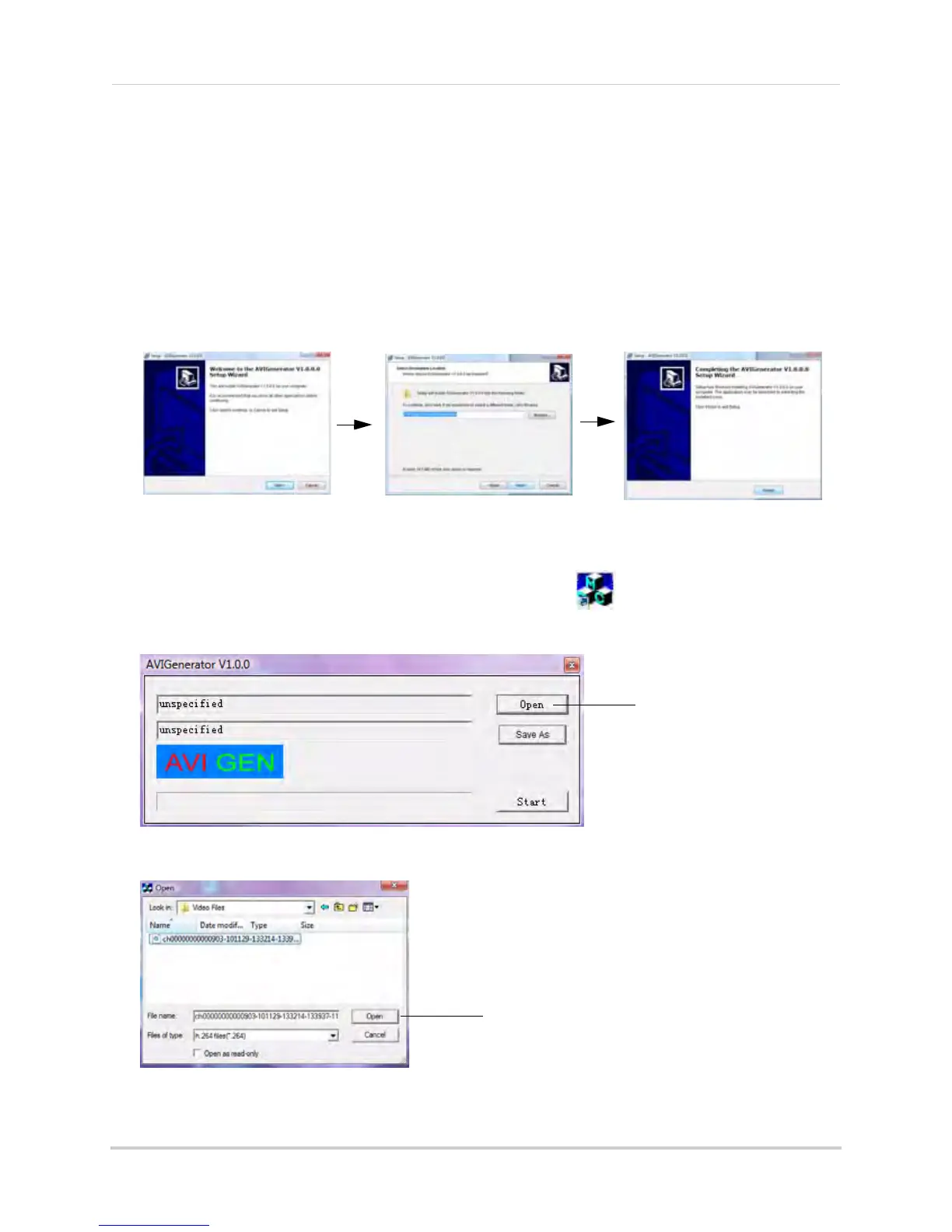27
Playback
Converting Backed Up Video to AVI Files
The DVR saves its backup files as proprietary video files. To share these files, you must
convert them into .AVI files. Note that the AVI generator can also back up audio in
audio-enabled cameras.
To install the AVI converter:
1 Insert
the software disc in your computer’s CD/DVD rom drive.
2 Locate the AVI Generator software from the CD installation wizard.
3 F
ollow the on-screen instructions to install AVI Generator.
To start the AVI Generator:
1 Doub
le-click the AVI Generator shortcut on the desktop ( ).
2 Click Open
and then locate the backed up video file on your hard drive.
3 Sel
ect the desired file and then click Open.
