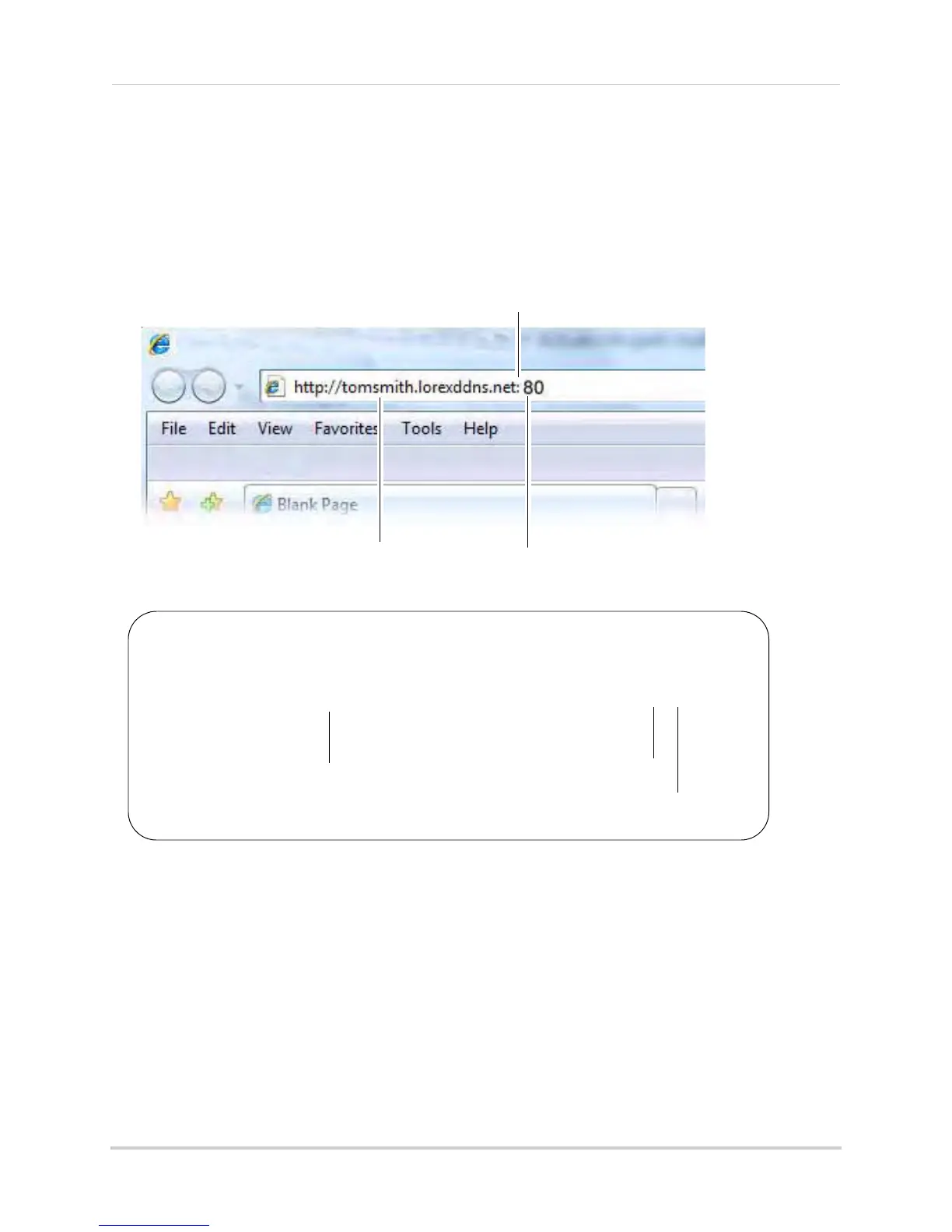59
Remote Connectivity
Step 5 of 5: Enter the DDNS Address into the browser
To access your DVR remotely, enter the DDNS address that you created earlier into
Internet Explorer. The DDNS URL must include http:// , the name of your DDNS URL,
followed by a colon, then the Web Server Port number of your DVR.
For example:
Once you have entered your DDNS address into Internet Explorer, enter your DVR user
name
and password at the login screen.
NOTE: T
o log in remotely, the default user name is admin. The password is left blank.
NOTE: It may
take up to 20 minutes before the DDNS address registers with your IP.
DDNS name
Web Server Port number
Colon
Example of a DDNS address
http://tomsmith.lorexddns.net:80
DDNS name created by you
Colon
Web Server Port number
