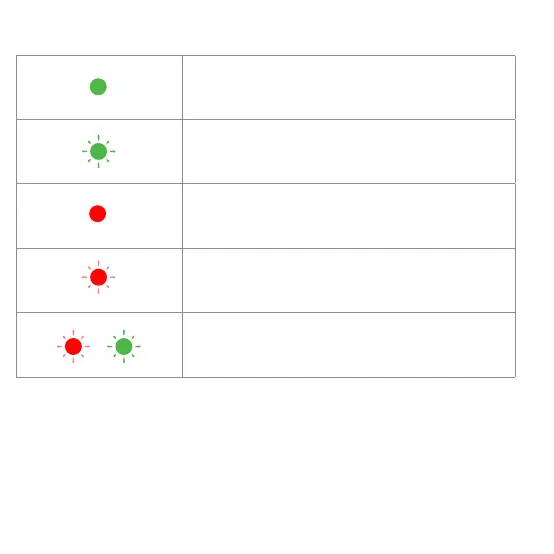Status Indicator • Indicateur d’état • Indicador de estado
Operating correctly.
Fonctionne correctement.
Funciona correctamente.
Ready for network connection.
Prêt pour la connexion réseau.
Lista para conectarse a la red.
Device malfunction.*
Mauvais fonctionnement.*
Funcionamiento incorrecto del dispositivo.*
Network connection failed.*
La connexion au réseau a échoué.*
La conexión de red falló.*
A rmware update is in progress.
Une mise à jour du rmware est en cours.
Una actualización de rmware está en curso.
*Press and hold the reset button until you hear the audio prompt.
*Appuyez sur le bouton de réinitialisation et maintenez-le enfoncé jusqu'à ce que vous
entendiez l'invite audio.
* Mantenga presionado el botón de reinicio hasta que escuche el mensaje de audio.
