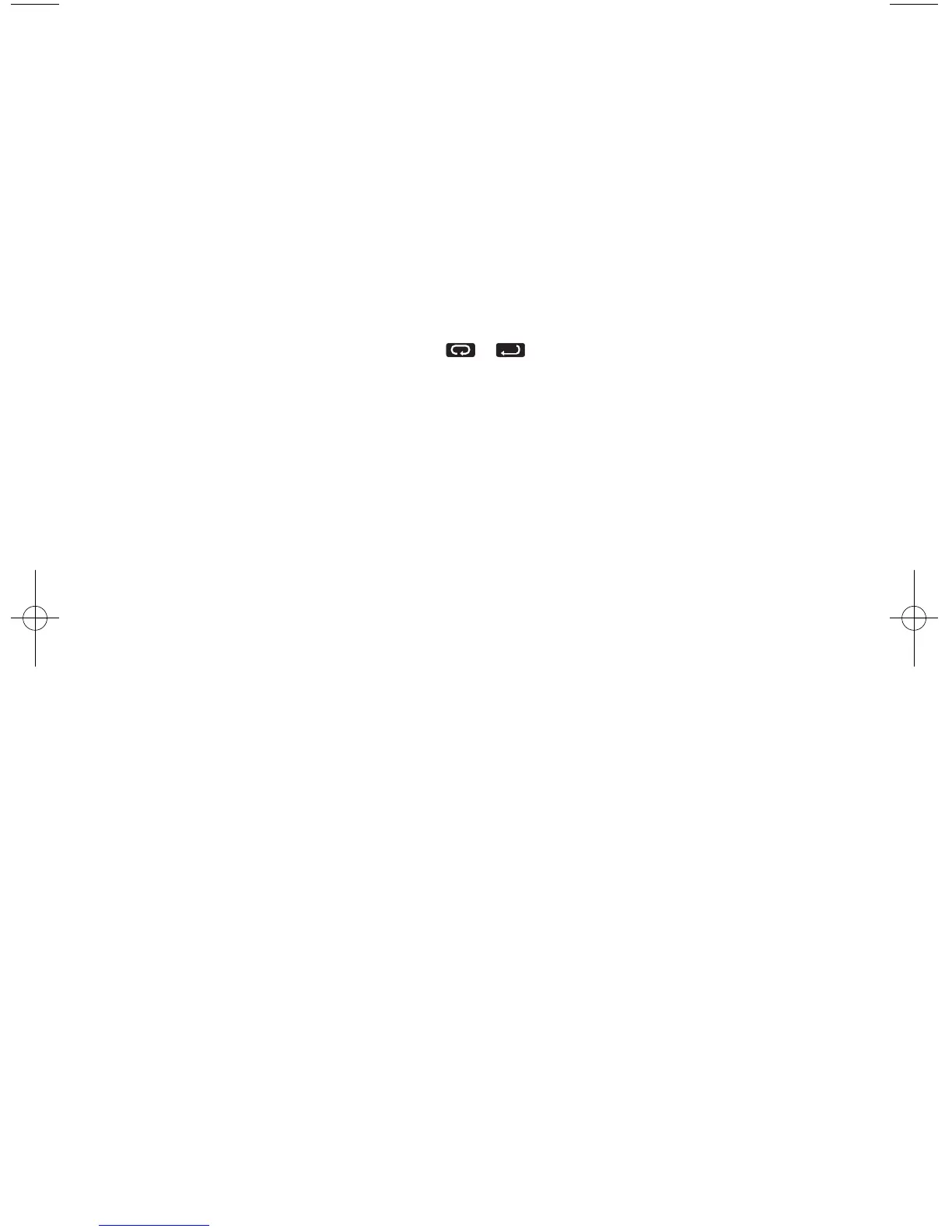Page 30
APCt Manual and PctO display adjustment (16A3). Select rEAL or AdJ.
rEAL Manual display will display output 0 to 100% relative to actual
range of the output.
AdJ Manual display will display output 0 to 100% relative to the
S#0L and S#0H settings.
SEnC Sensor Rate of Change: Select 0FF, 1 to 4000 °F, °C, or counts per 1
second period. This value is usually set to be slightly greater than the fastest
process response expected during a 1 second period, but measured for at
least 2 seconds. If the process is faster than this setting, the SEnC bAd
error message will appear. The outputs will then be turned off. This function
can be used to detect a runaway condition, or speed up detection of an
open thermocouple. Use the INDEX & ENTER keys to reset.
SCAL Scale Low: Select 100 to 11998 counts below SCAH. The total span
between SCAL and SCAH must be within 11998 counts. Maximum setting
range is -1999 to +9999 counts. For Current and Voltage inputs, this will set
the low range end. Value not adjustable for Thermocouple and RTD ranges.
SCAH Scale High: Select 100 to 11998 counts above SCAL. The total span
between SCAL and SCAH must be within 11998 counts. Maximum setting
range is -1999 to +9999 counts. For Current and Voltage inputs, this will set
the high range end. Value not adjustable for Thermocouple and RTD ranges.
SPL Set Point Low: Select from the lowest input range value to SPH value. This
will set the minimum SP1 or SP2 value that can be entered. The values for
SP1 or SP2 will stop moving when this value is reached.
SPH Set Point High: Select from the highest input range value to SPL value. This
will set the maximum SP1 or SP2 value that can be entered. The values for
SP1 or SP2 will stop moving when this value is reached.
SP10 Set Point 1 Output Select: Select 0utA or 0utb.
0utA Set Point 1 is routed through Output A, Set Point 2 (if equipped) is
routed through Output B.
0utb Set Point 1 is routed through Output B, Set Point 2 (if equipped) is
routed through Output A.
S1S
If 0u
appe
S10
S10
If 0u
If 0u
mak
infor
Page
Note
S1r
pow
S1r
949-1265:Layout 1 1/25/11 10:23 AM Page 30
www.GlobalTestSupply.com
Find Quality Products Online at: sales@GlobalTestSupply.com
