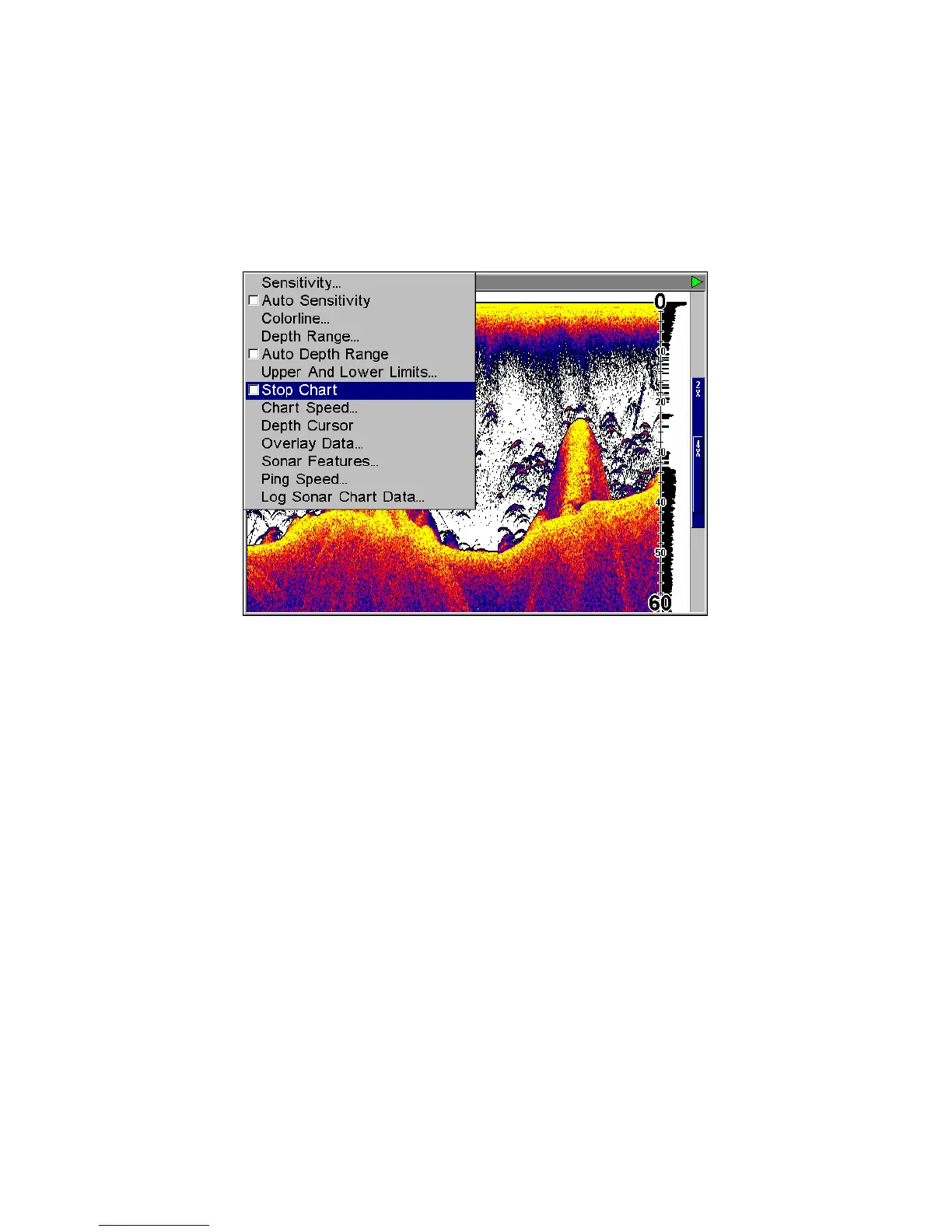91
Stop Chart
If you are running multiple units on a boat or using this unit in a car, there
are times when you may want to turn off the sonar. This command turns off
the sonar and stops the chart from scrolling. Sonar restarts automatically
each time you turn on your unit.
Press
MENU|↓ to STOP CHART|ENT|EXIT.
To turn on sonar and start the chart scrolling again, repeat the above step.
Sonar Menu with Stop Chart command selected.
Surface Clarity
The markings extending downward from the zero line on the chart are
called "surface clutter." Wave action, boat wakes, temperature
inversion and more cause these markings.
The surface clarity control reduces or eliminates surface clutter signals
from the display. It does this by changing the sensitivity of the receiver,
decreasing it near the surface and gradually increasing it as the depth
increases.
There are three levels of surface clarity available: low, medium, or high.
It can also be turned off. The default level is off.
To adjust the Surface Clarity level:
1. From the Sonar Page, press
MENU|↓ to SONAR FEATURES|ENT.
