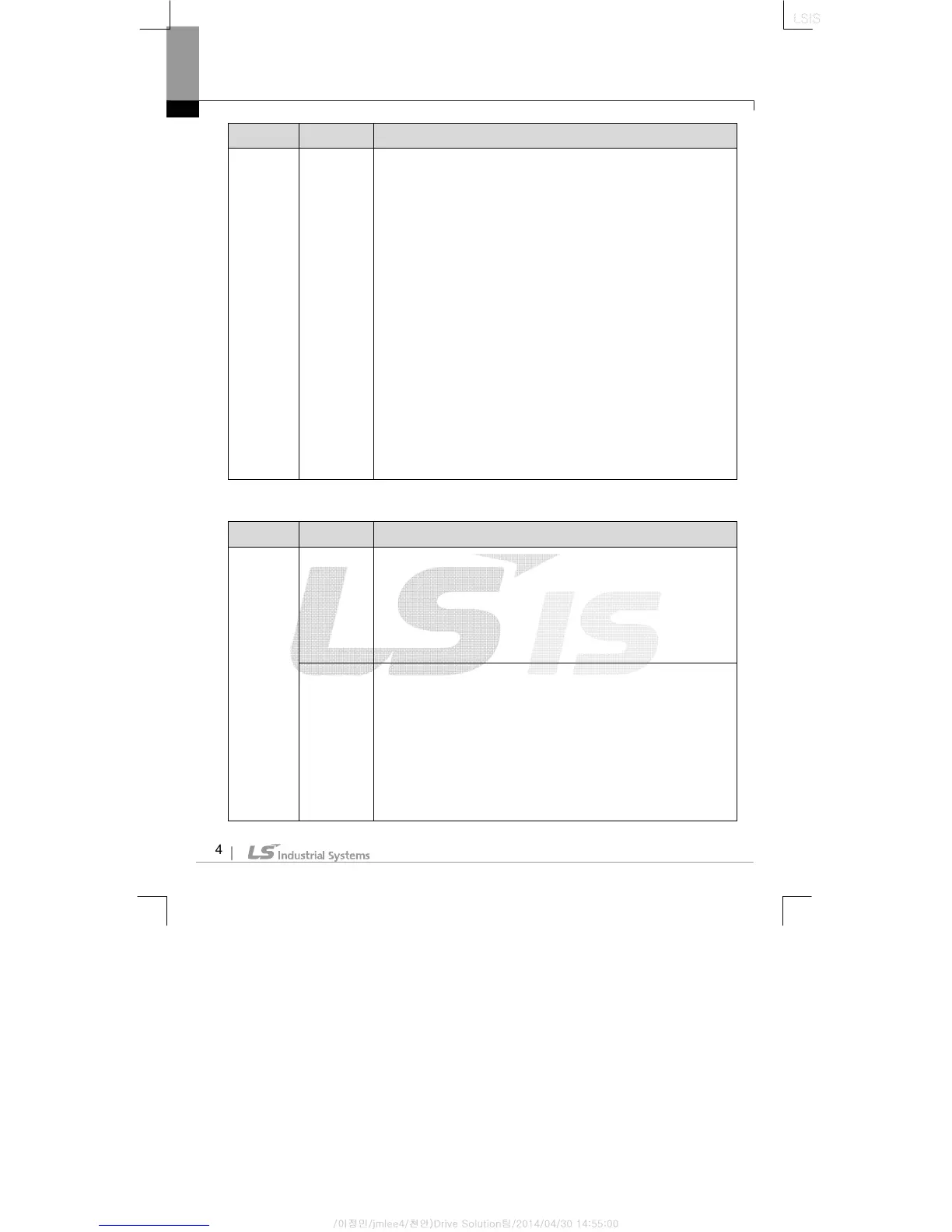iS7 Ethernet Option Manual
40
LED Color Function and Troubleshooting
LED2
(ERROR)
Red
OFF - the iS7 Ethernet communication card is
operating normally without error.
ON - IP Address is set to 0x00.0x00.0x00.0x00 or
0xFF.0xFF.0xFF.0xFF.
Since 0.0.0.0 and 255.255.255.255 are special
IPs, it is recommended not to use them.
CPU and ERROR flash alternatively - the
EEProm of the Ethernet Option is bad. Replace
the EEPRom.
CPU and ERROR flash simultaneously -
Ethernet has lost communication with the Option.
Reinstall the Option.
ERROR flashes at longer intervals than that of
the CPU - IP conflicts with another device having
the same IP in the Network. Check and set the IP
again.
(3)
Ethernet IP LED and Troubleshooting
LED Color Function and Troubleshooting
LED1
(NS)
Network
State
Green
OFF - Client and TCP are not in connection.
Flashing - Client and TCP are connected and
registered. UCMM communication is possible.
ON - Class 1 Connection has been made and
being in I/O communication.
Red
OFF - the Network has no problem.
Flashing - Class 1 Connection was disconnected
abnormally. Check Network cables and their
connection.
ON - IP conflicts with another device having the
same IP in the Network. Check and set the IP
again.
