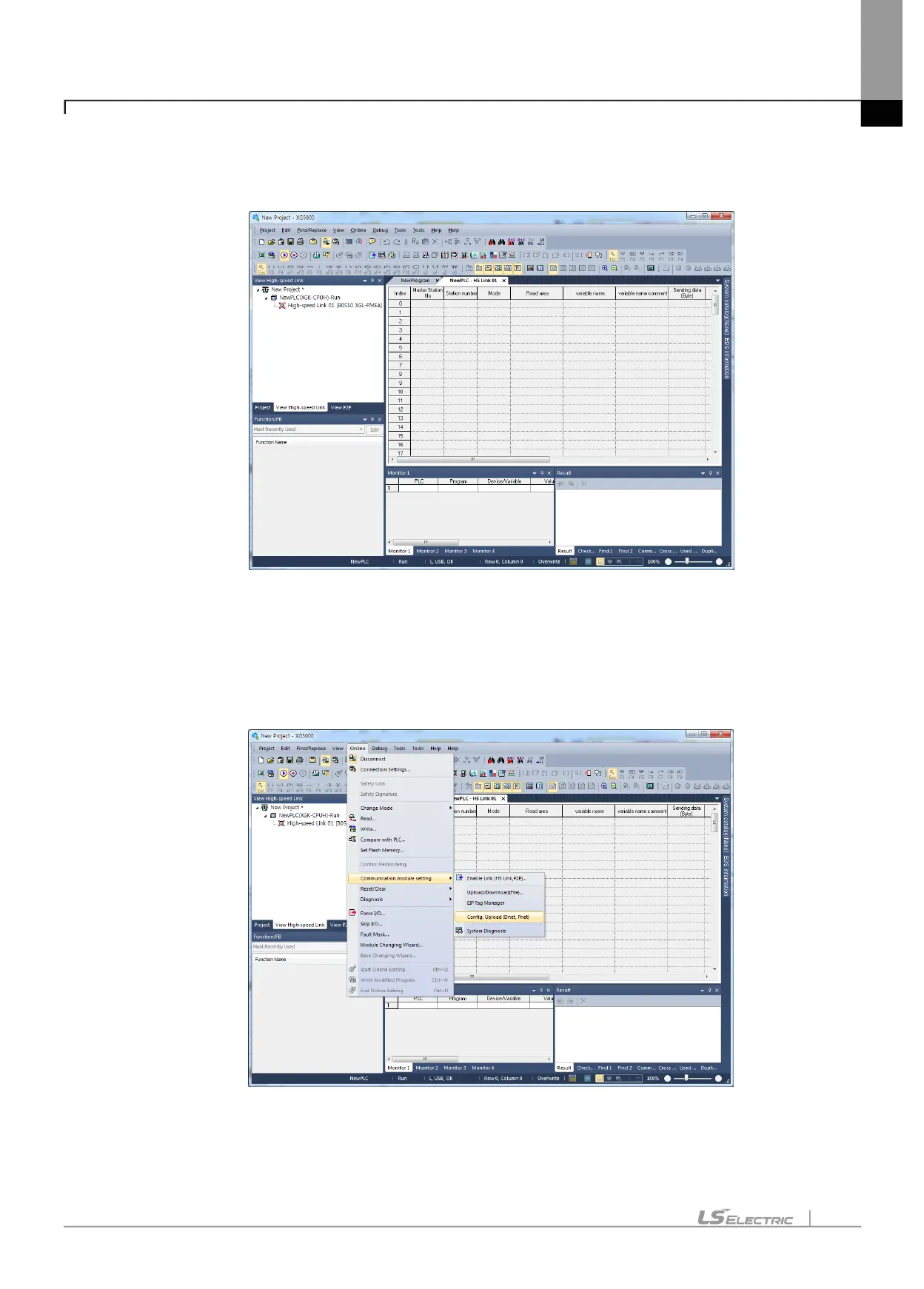Chapter 5 Communication Program
5-8
5.2.3 Uploading High Speed Link parameter and setup
(1) Screen of communication module specified
[Figure 5.2.9] Communication Module Settings
(2) Uploading a configuration tool (SyCon is used for example)
With the mouse cursor positioned on “High-speed link1”, select [Online]-[Communication module
setting]-[Config. Upload (Dnet, Pnet)]
[Figure 5.2.10] SyCon Upload
