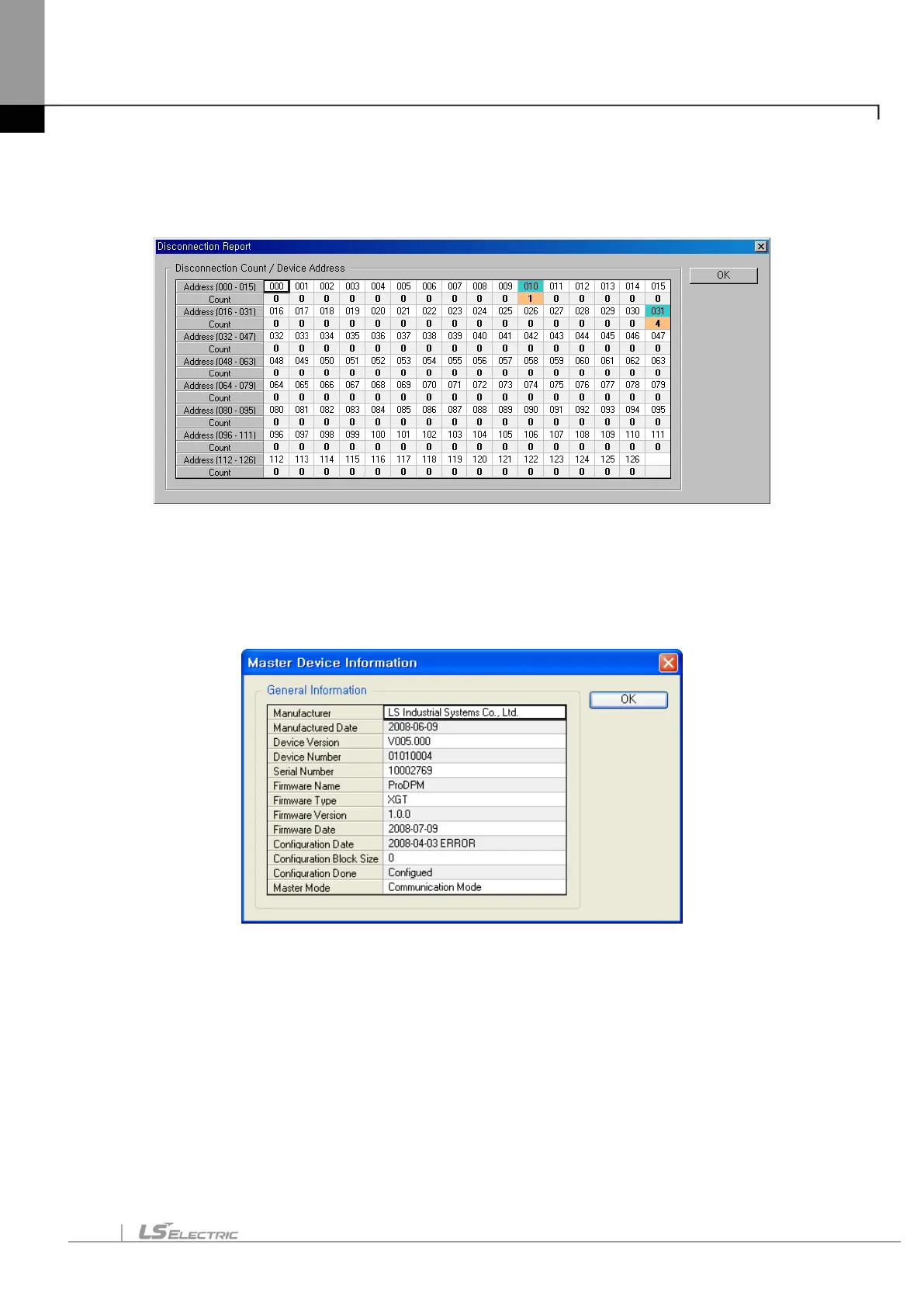Chapter 7 N Configurator Setting
7-25
7.6.6 Disconnection Report
This function shows the number of frequency of connection errors for slaves under data
communication. If you select “Disconnection Report…”item from “Diagnostics,” then the
number of errors occurred are displayed in real time as shown below.
[Figure 7.6.10] Communication disconnection report
7.6.7 Master information (Device Information)
For the information of current master, select “Device Information...” item from
“Diagnostics,” then the contents below are displayed as shown in the figure below.
[Figure 7.6.11] Master information
7.6.8 Master reset (Firmware Reset)
Reset current master by software.
