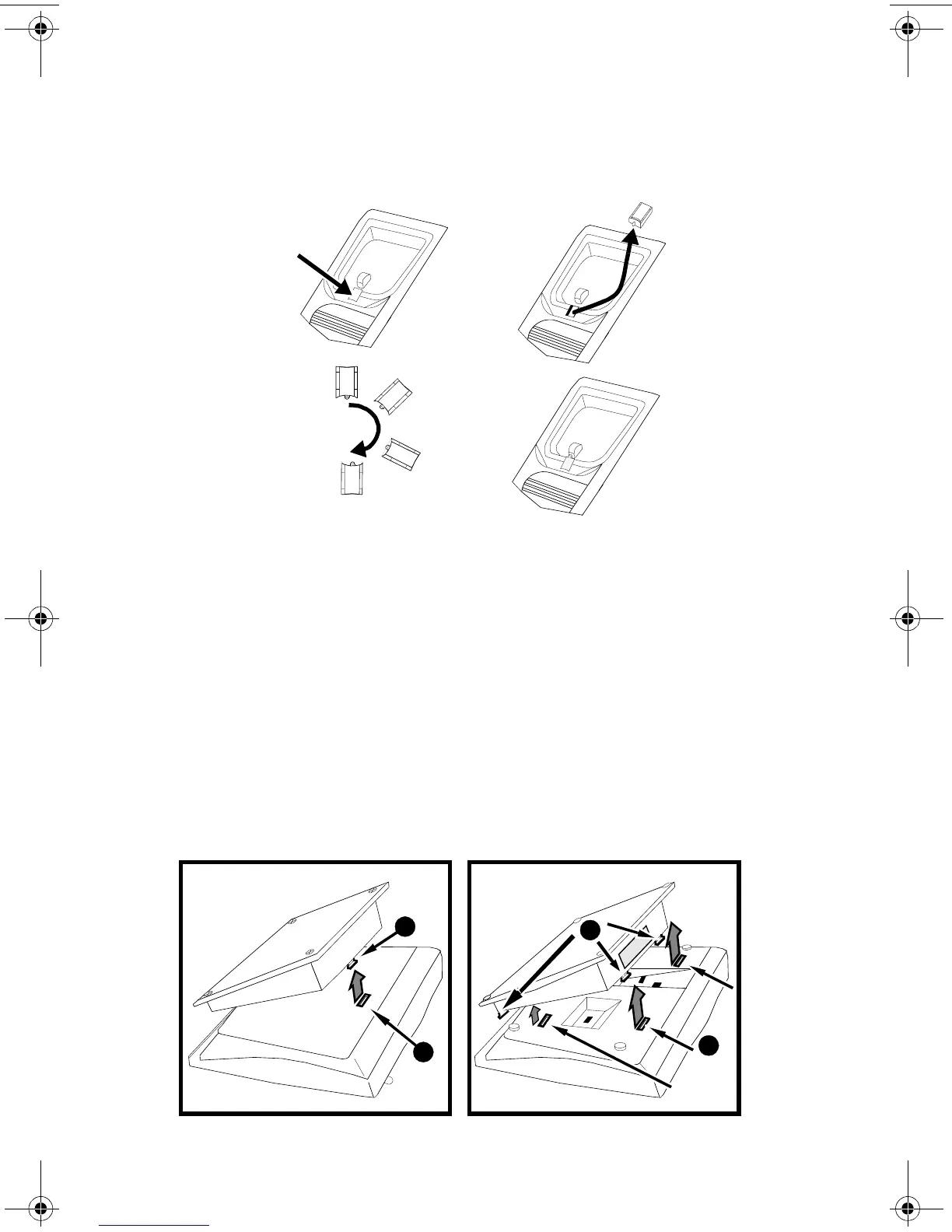23
— In order to release the handset retainer hook, press down on the hook
and slide it toward the top of the telephone. (See b in Figure 7.)
— Rotate the hook 180 degrees (as in c in Figure 7) and then slide it
back into its slot so the bottom part now sticks out from the top. (See
d in Figure 7.) Snap the hook firmly into place.
FIGURE 7 Removing, Rotating, and Replacing the Handset Retainer
3. Place the telephone face down on a flat surface.
4. Remove the desktop stand which is attached to the base of the
telephone by tabs on the top and back of the stand, shown as 2 and 7
in Figure 6 on page 21.
Note: Figure 8 below shows the removal of the desktop stand from
two different 6400 Series telephone models. Check to see
which model is most like the back of your telephone.
— Press inward on the top of the stand until you can lift the upper tab(s)
of the stand (shown as 1 in the figure below) out of the tab slot(s)
(shown as 2 in the figure below) on the telephone.
— Lift the bottom of the stand out of the lower tab slot(s).
FIGURE 8 Removing the Desktop Stand
¾
a.
b.
c.
d.
2
1
2
1
2
2
230739i3bk.book Page 23 Monday, May 10, 1999 4:54 PM