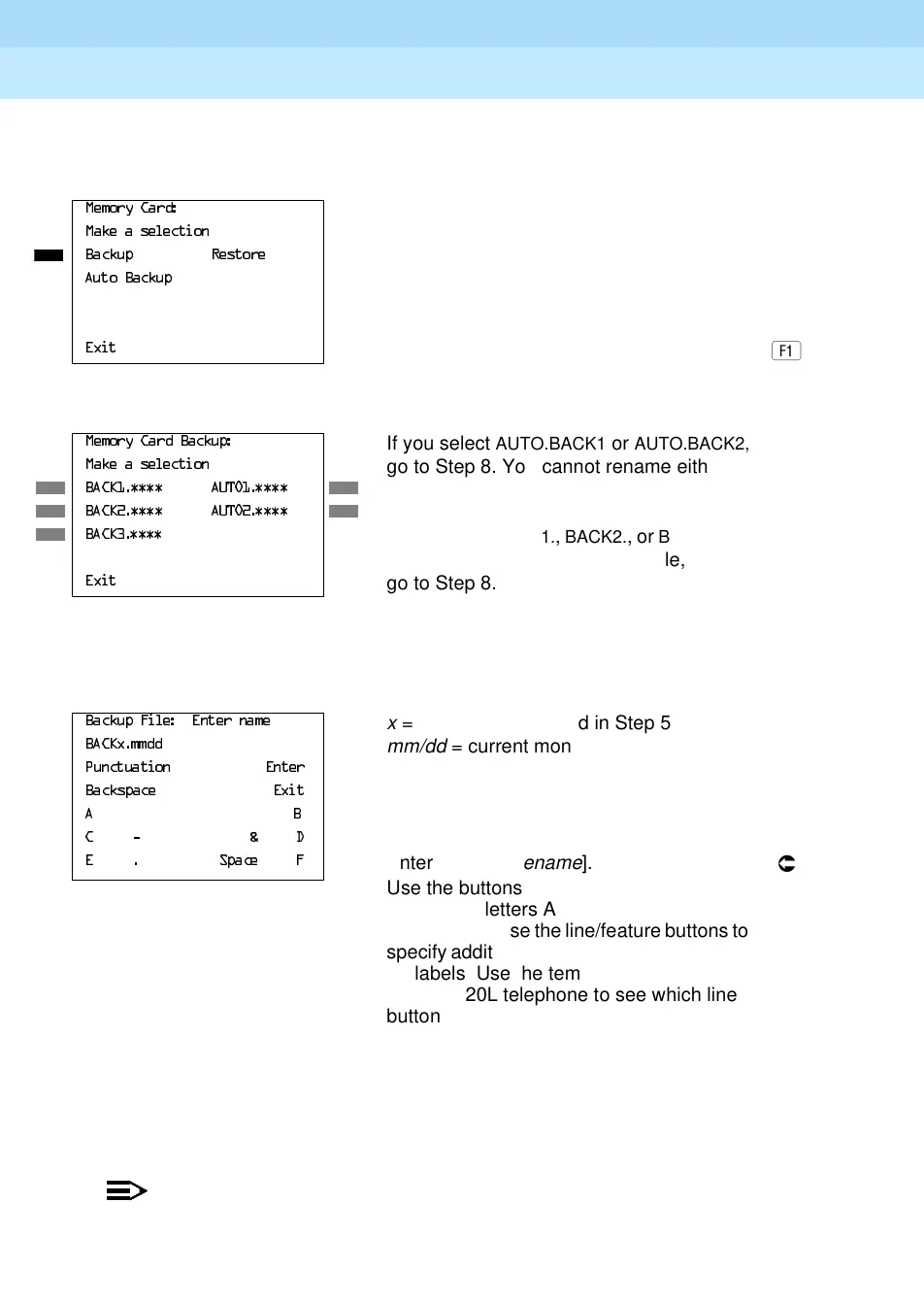MERLIN LEGEND Communications System Release 6.1
System Programming Guide
555-661-111
Issue 1
August 1998
Programming Procedures
Page 3-631Memory Card
3
Console/Display Instructions Additional Information PC
! Select Backup.
! Select the backup filename.
Press the button or function key next to your selection.
Ã
! Rename the backup file (
n
= 1 to 11 characters).
! Save your entry.
Select
(QWHU.
NOTE:NOTE:NOTE:
, not
.
0HPRU\&DUG
0DNHDVHOHFWLRQ
%DFNXS 5HVWRUH
$XWR%DFNXS
([LW
0HPRU\&DUG%DFNXS
If you select AUTO.BACK1 or AUTO.BACK2,
0DNHDVHOHFWLRQ
go to Step 8. You cannot rename either
%$&. $872
of these two files.
%$&. $872
%$&.
If you select BACK1., BACK2., or BACK3.
and do not want to rename the file,
([LW
go to Step 8.
%DFNXS)LOH(QWHUQDPH
x
= backup file selected in Step 5
%$&.[PPGG
mm/dd
= current month and day
3XQFWXDWLRQ (QWHU
%DFNVSDFH ([LW
Use 3XQFWXDWLRQ to toggle between
$
’
,
%
the letters and punctuation.
&
'
( 6SDFH
)
Enter or type [
filename
].
Ã
Use the buttons next to the display to
specify the letters A through I and
punctuation. Use the line/feature buttons to
specify additional alphanumeric characters
for labels. Use the template provided with
the MLX-20L telephone to see which line
buttons correspond to which alphanumeric
characters.
