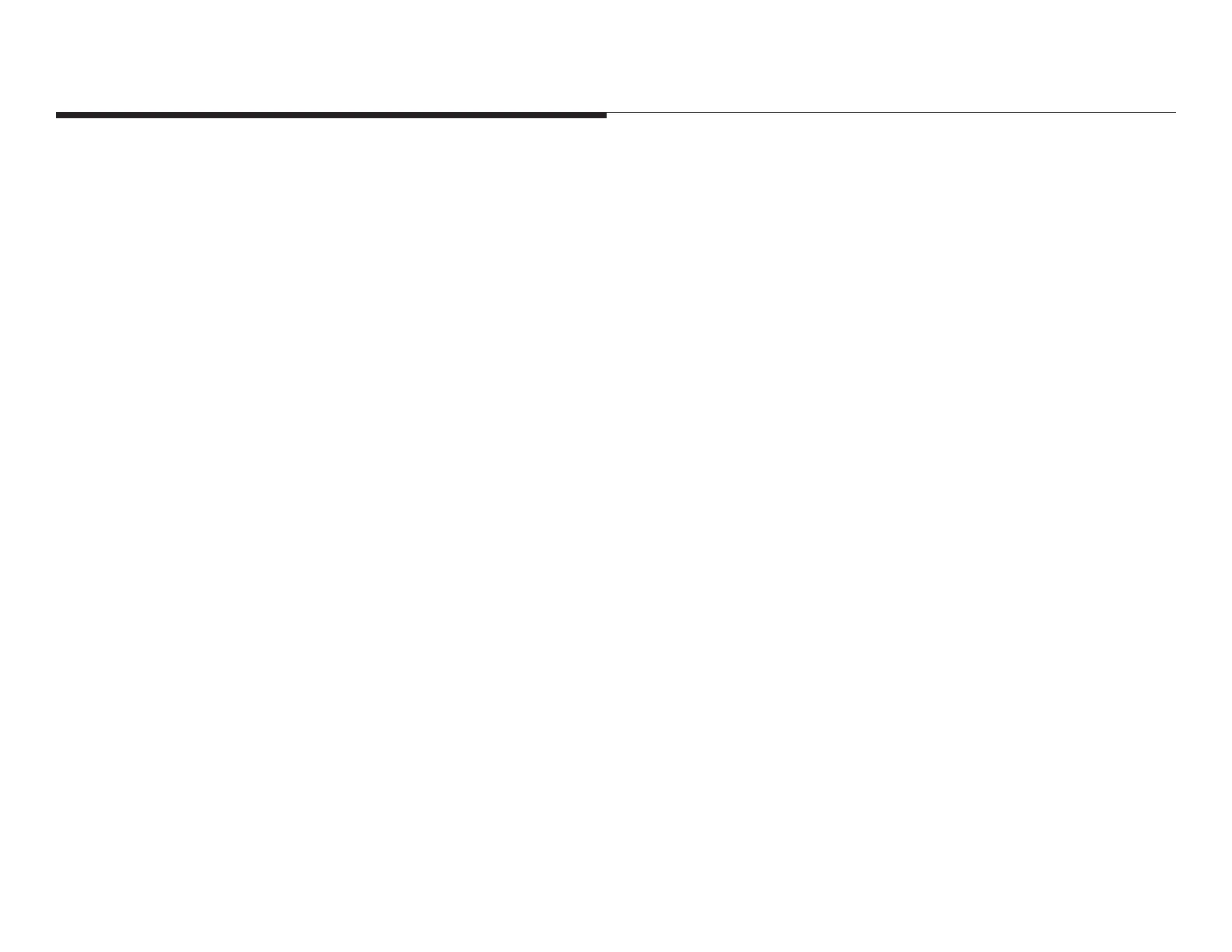Write Transfer Return Ext. No. {#306}
By default, a transferred call returns to the originating extension if the call is not
picked up. To specify a different transfer return extension, write the extension
number in this column. For extensions to which you are connecting a PARTNER
MAIL system, PARTNER MAIL VS system, PARTNER Voice Messaging (virtual
extensions 86 and 87), or auto attendant, indicate a transfer return extension—
usually extension 10—where a person can pick up calls that are transferred by
the VMS or AA extension but not answered.
If DXD line coverage is used (see Form A), you also should specify a transfer
return extension for extension 10 to provide backup coverage for calls that are
not answered at extension 10 or at an extension that the caller selects.