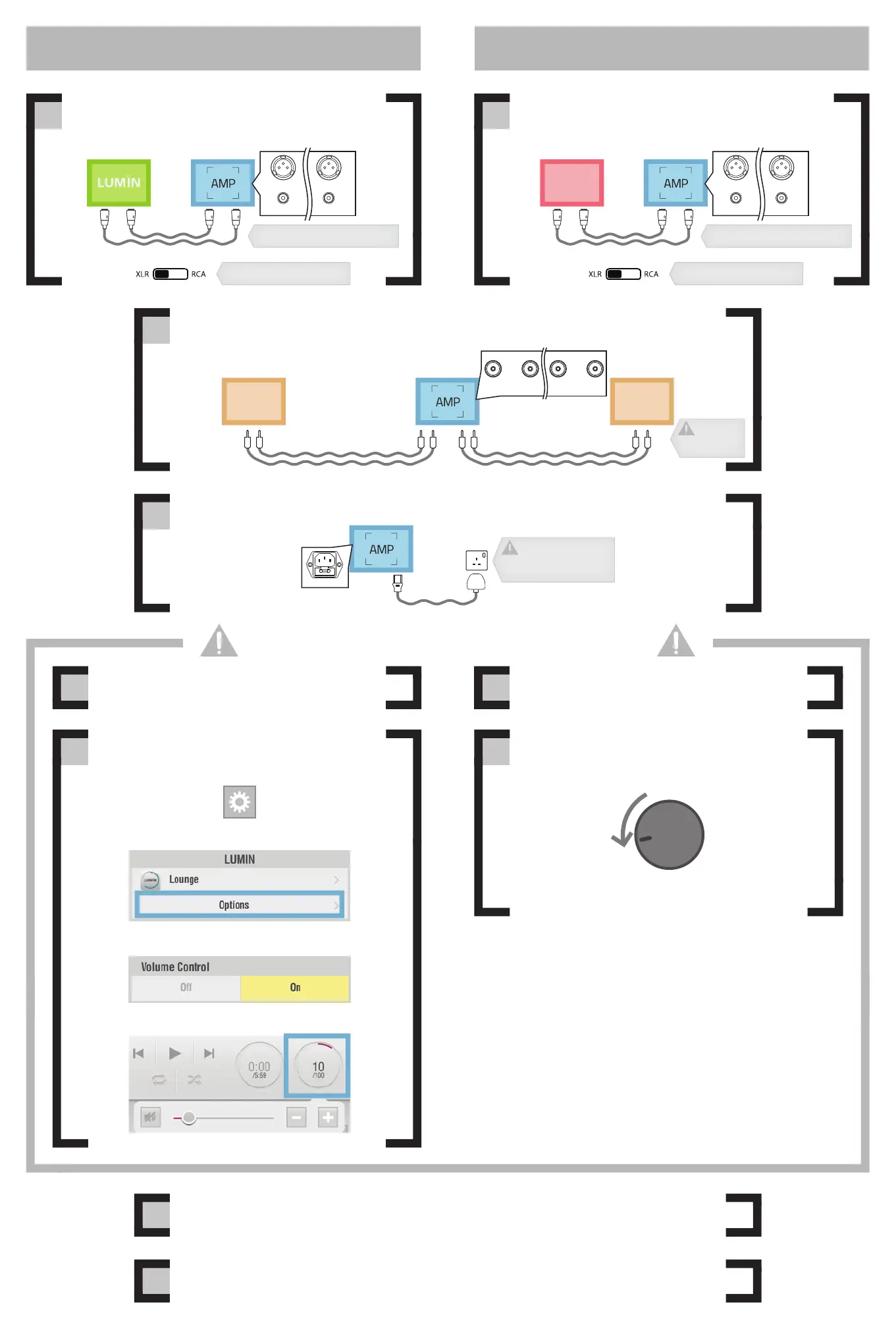Connect LUMIN Amp to your LUMIN player
using XLR or Phono Cables and select the
appropriate switch position
Connect LUMIN Amp to your LUMIN player
using XLR or Phono Cables and select the
appropriate switch position
1 1
5
Launch the LUMIN App and tap the ‘Settings’ button
BEFORE SWITCHING ON LUMIN AMP
Tap ‘Options’
Ensure that ‘Volume Control’ is set to ‘On’
Connect the Power Cable to LUMIN Amp and your Power Outlet
Power Outlet type and
Power Cable differ from
country to country. Ensure you
use the correct type
Update the LUMIN App to the latest version
DIRECT CONNECTION USING A PRE-AMPOR
Use either Balanced XLR (recommended)
or Phono cables (not both)
Ensure the switch position
matches the connection type used
XLR BALANCED
IN RIGHT
RCA UNBALANCED
IN RIGHT
XLR BALANCED
IN LEFT
RCA UNBALANCED
IN LEFT
Pre-amp
Connect LUMIN Amp to your loudspeakers using your preferred cables
Return to the main screen and set Volume to about 10%
5
VOLUME
Set the volume level on the pre-amp
to a low position
3
2
LOUD-
SPEAKER
RIGHT
SPEAKER
LEFT
SPEAKER
NEGATIVE POSITIVE
-
NEGATIVE
-
+
POSITIVE
+
4
Turn on all devices EXCEPT LUMIN Amp
4
Turn on your LUMIN Player
Turn on all devices - LUMIN Amp last
You can now play music and adjust the volume to your liking
6
7
Use either Balanced XLR (recommended)
or Phono cables (not both)
Ensure the switch position
matches the connection type used
XLR BALANCED
IN RIGHT
RCA UNBALANCED
IN RIGHT
XLR BALANCED
IN LEFT
RCA UNBALANCED
IN LEFT
LOUD-
SPEAKER
Do not short
the positive
and negative
terminals
POWER IN
100-240V AC
