Install Adaptor or Mud Ring into Ceiling
Plug in POE and Attach Gateway to Adaptor
Recessed Adaptor
Junction Box
Mud Ring
Surface Adaptor
3
4
Recessed Adaptor
Junction Box
Mud Ring
Surface Adaptor
Add the Gateway into the Homeworks QS software.
Note: Requires HomeWorks QS software 16.0 or later.
Symptom Probable Causes and Solutions
Unit does not power on A POE Switch is not being used or commission as a POE Switch
Other end of the Ethernet cable is not connected to the POE Switch
Unit can not be found in Software The ethernet cable is not directly connected back to the ethernet switch that the wired processor is connected to.
Not supported model (Quantum / myRoom vs Homeworks)
Ethernet run is longer than the supported 300 ft (91.4 m) and a POE extender is needed.
Unit does not control surrounding lights Out of Wireless Range
Gateway Lost power / Ethernet wire run too long and POE booster is required
Setup
Troubleshooting
A. Install adaptor
A. To adaptor B. To mud ring
B. Install mud ring
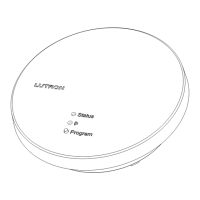
