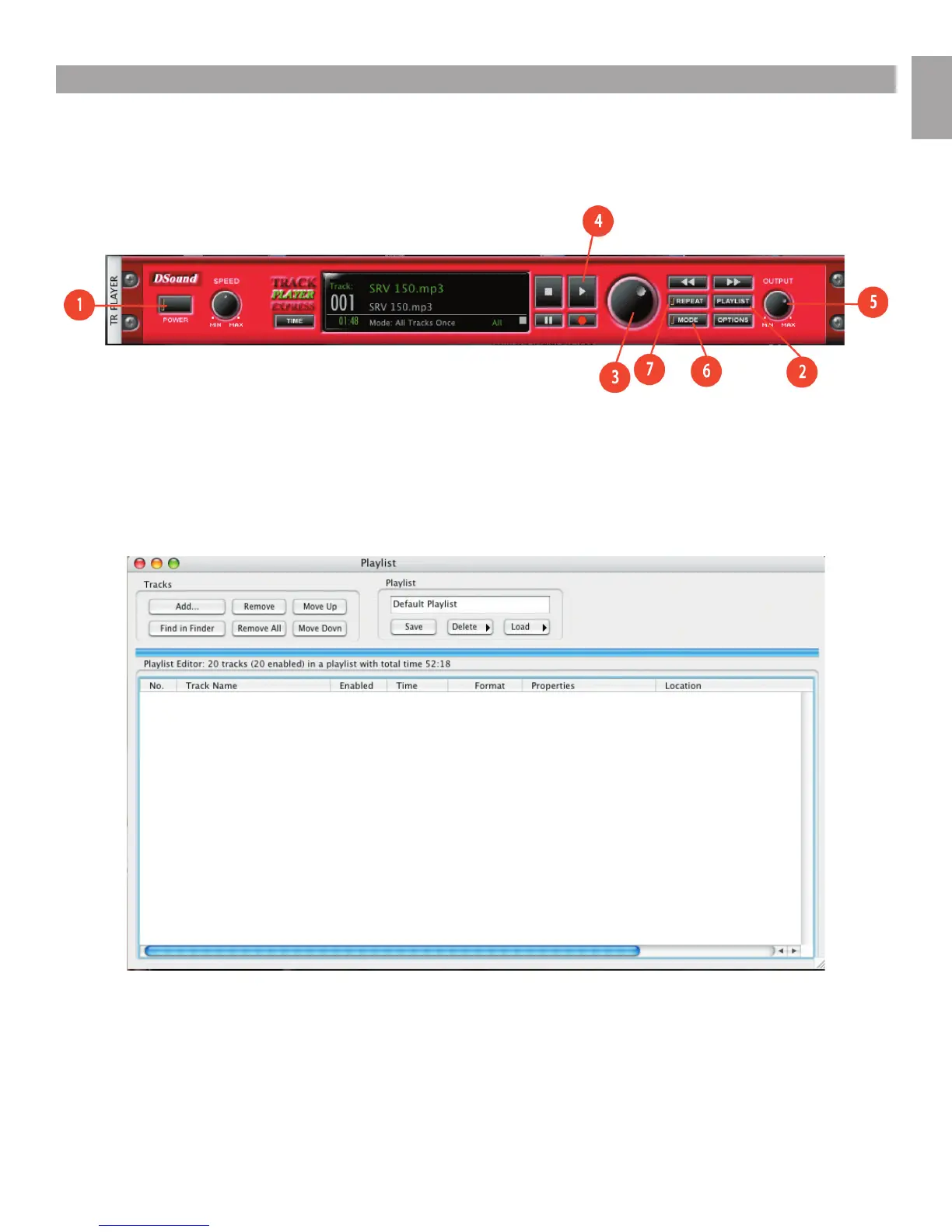11
JamLab Manual
English
Loading .MP3 songs
We’ve also created some drum songs for you in .MP3 format. These were made from the same ProSessions .WAV files. Arranging the .WAV
loops into playlists is great for song writing. These .MP3 drum songs were created especially to give you something to jam with immediately.
Remember that .MP3 files can only be used with GT Player Express on Mac OS 10.3.9 or higher.
First, you must copy the .MP3 drum songs folder from the JamLab CD-ROM to your desktop.
On the Track Player, press the Playlist button (2). The Playlist screen will be displayed. Click on Add in the top left of the screen.