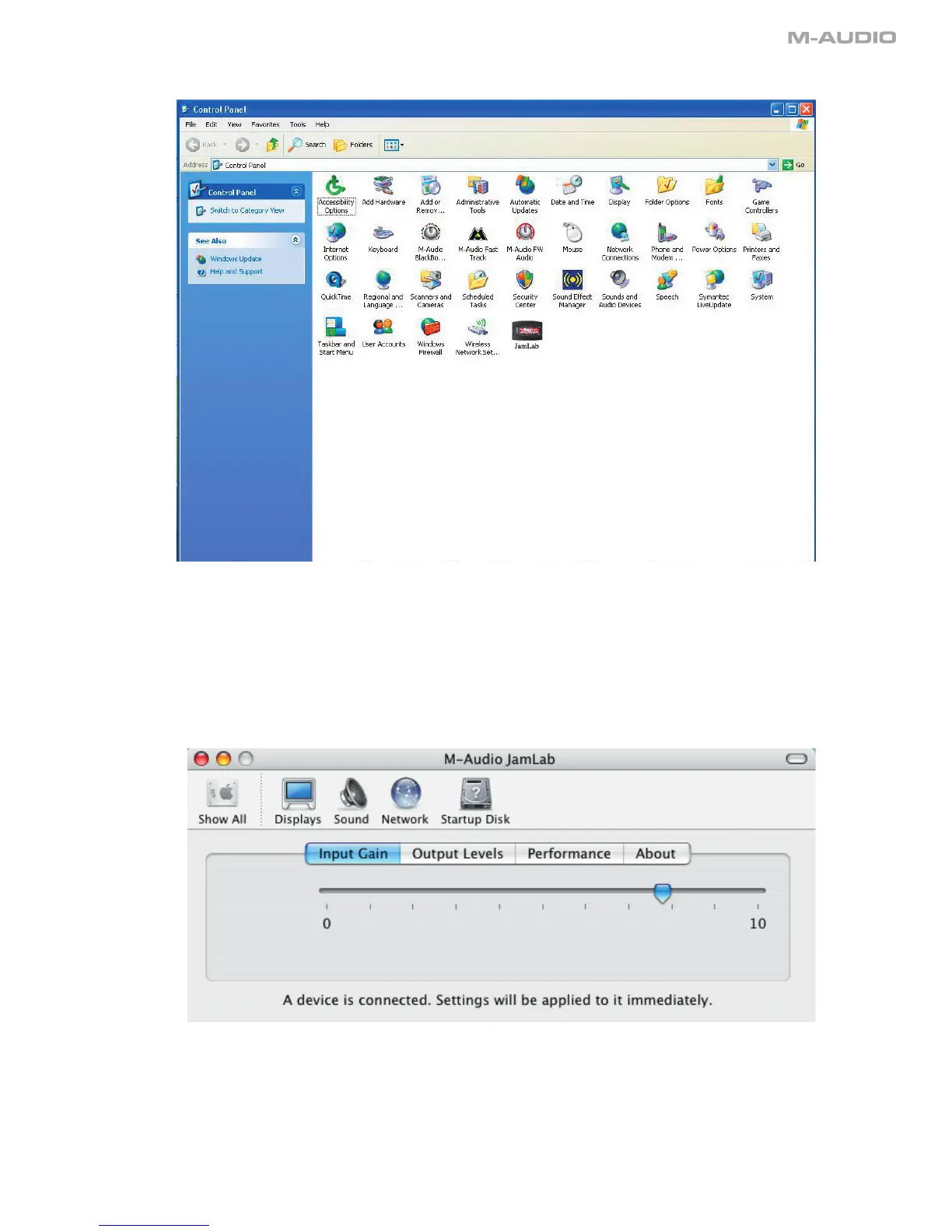2
In Windows XP, go to your Control Panels and double-click on the JamLab icon.
This will bring up the JamLab Control Panel.
The Input Gain tab allows you to boost the input signal from your guitar to the computer. If you’re using a guitar with single coil pickups, you’ll
want this setting to be close to 10. If you’re using a guitar with humbucking pickups or active pickups, you’ll want this setting to be closer to 0.
Setting the level all the way to 0 will mute the guitar input.