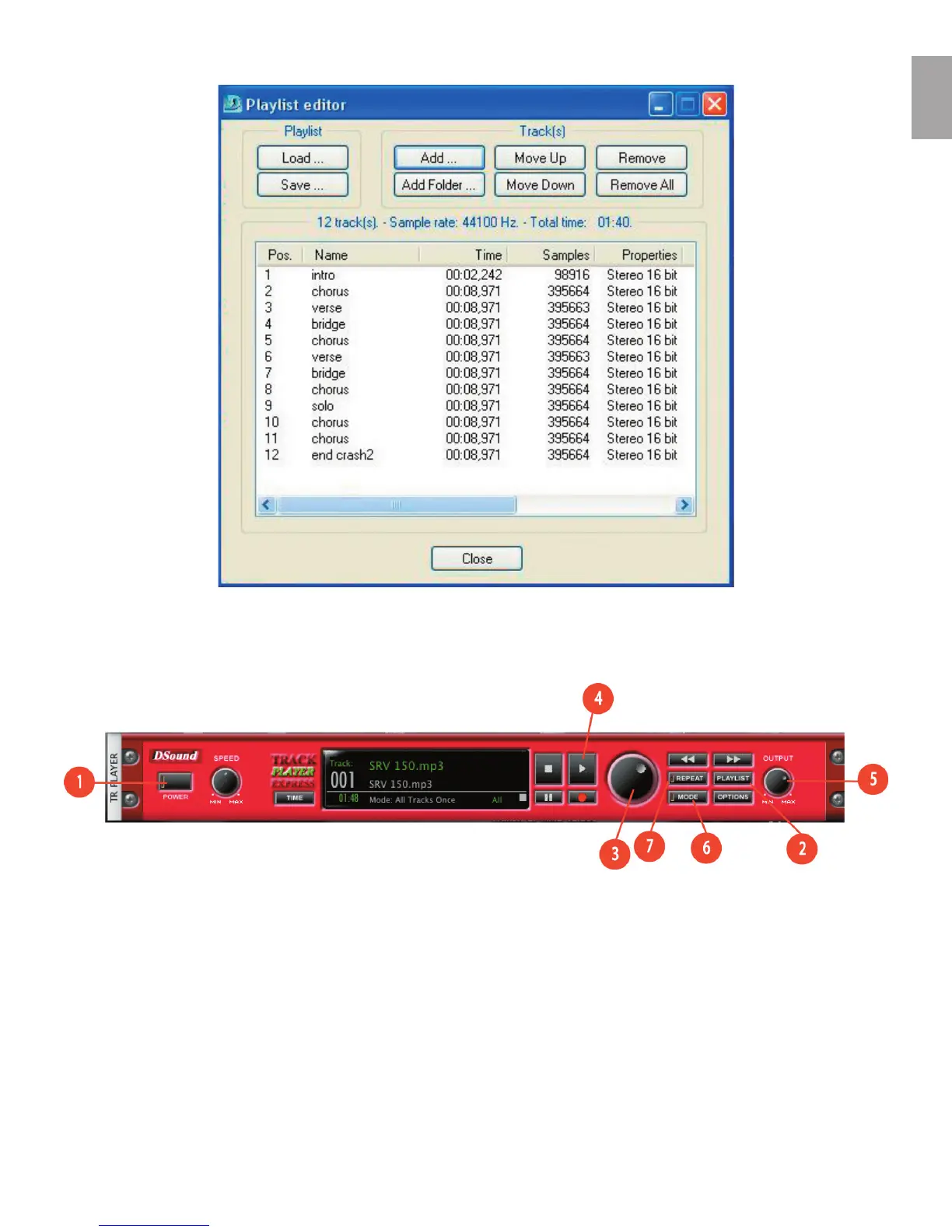7
JamLab Manual
English
In Windows XP, the Track Player comes loaded with a playlist made of M-Audio ProSessions .WAV files as an example.
Click on the Power button (1) and press the Play button (4). The files will play and you can jam along. If your guitar sound is overpowering your
drum playback volume, turn up the Output (5) on the Track Player.
M-Audio ProSessions loops are provided in song parts: Intro, Verse, Chorus, Bridge, Ending, etc. The GT Player Express Track Player has a repeat
function that allows for seamless loop-to-loop playback. The Track Player also has two repeat modes: Play One or Play All. Play One allows you
to load one drum loop and have it repeat over and over. Play All allows you to load a playlist of loops, which allows you to put your loops in order
like a song. The Track Player will play all of the loops in the order that they are listed, and then repeat the playlist from the beginning when the
last loop is played.
To use the ProSessions drum loops, you must first copy the .WAV folder from the JamLab CD to your computer’s desktop. Then, launch GT Player
Express. Be sure to click on the power button for both the GT Player and the Track Player.