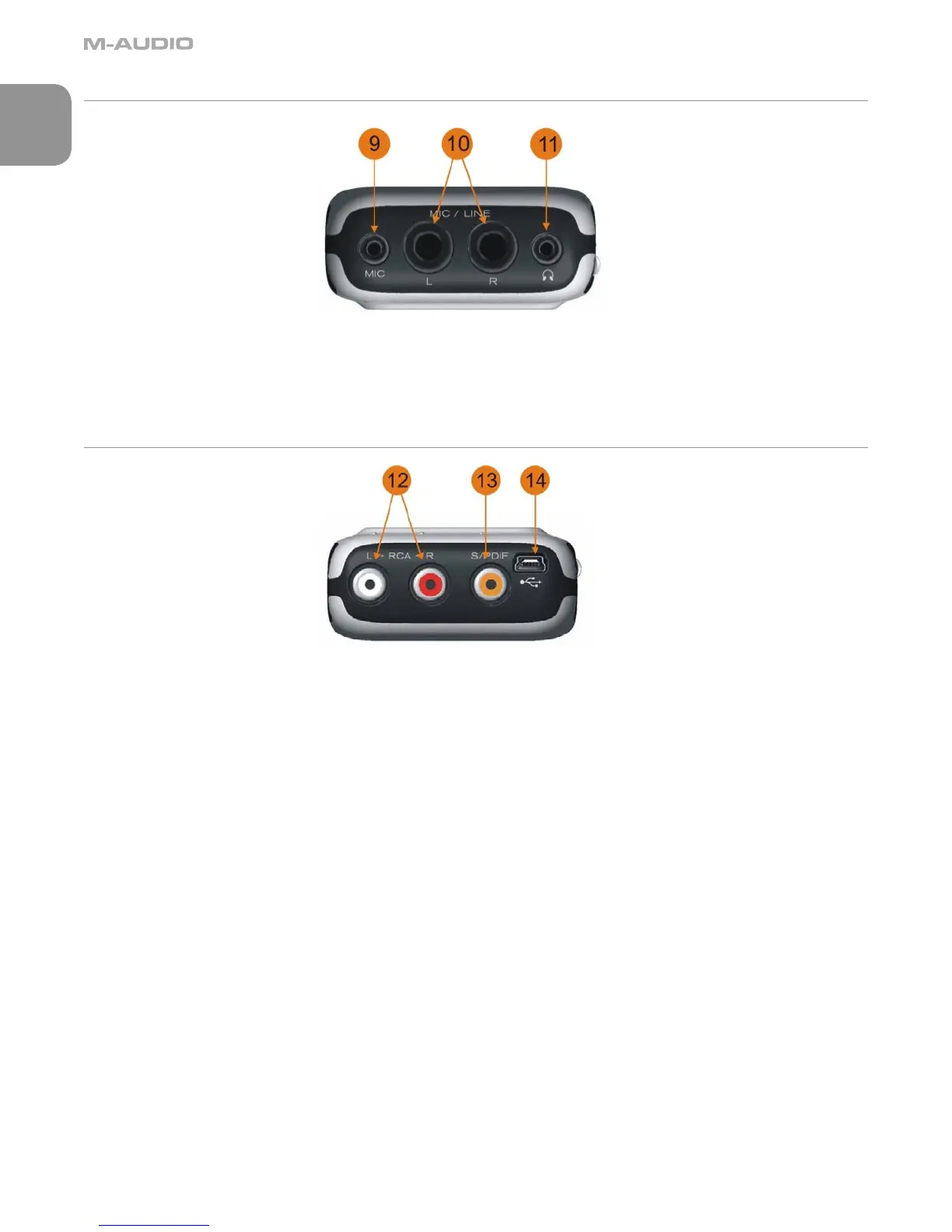4
English
Top
9. Stereo Mic Input Jack: This 1/8” stereo mini-jack is used for connecting a mono or stereo electret microphone.
10. Mic/Line Input Jacks: These 1/4” TRS jacks accept microphone and line-level signals.
11. Headphone Jack: Connect a pair of headphones with an 1/8” plug for monitoring the MicroTrack 24/96.
Bottom
12. RCA Outputs: Line-level outputs from the MicroTrack 24/96.
13. S/PDIF Input: Allows a S/PDIF format digital signal to be recorded by the MicroTrack 24/96.
14. USB Input: Connect the MicroTrack 24/96 to a host computer with this input. Will also charge the MicroTrack 24/96 battery when
connected.
3 - Hardware Controls and Indicators
