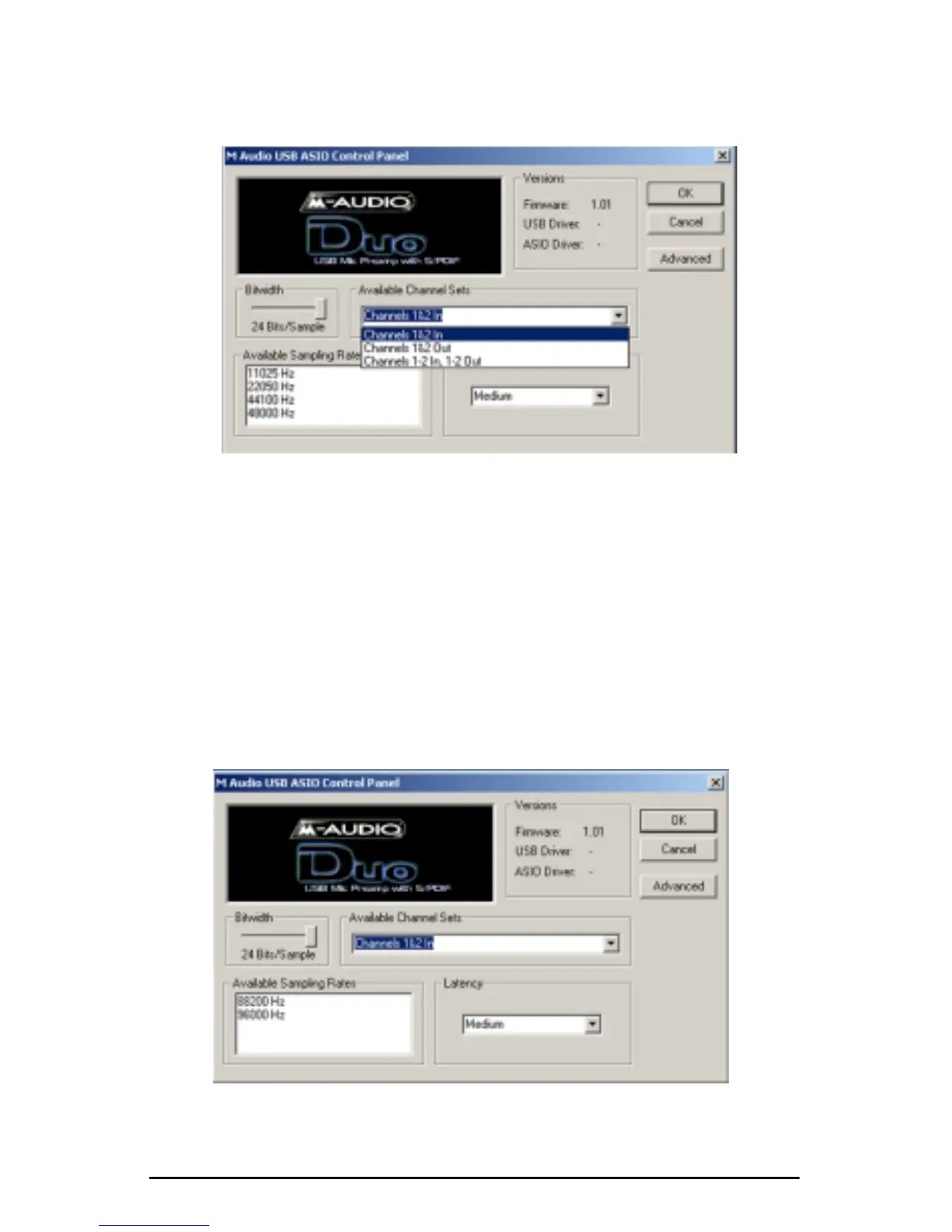a selection. At the 24-Bit/Sample setting, both stereo input and output pairs are
also available. The maximum sample rate will still be 48000 Hz.
With both stereo pairs enabled at a Bitwidth setting of 24-bits, the Duo will also
operate as a 2x2 audio device. In this mode, the Duo is capable of 48kHz or
44.1kHz at either 24- or 16-bits, as set by the music program.
In the “Available Channel Sets” dropdown list, you may also select
either”Channels 1&2 In” or “Channels 1&2 Out.” The Duo will perform at
96kHz sampling rate with any single stereo pair enabled, and with the 24-bit
Sample Depth also selected. The Duo will not operate at 96kHz when the control
panel is set to 16-bits, or when more than one stereo pair is selected for input or
output. In the example below, “Channels 1&2 In” is available and “24-bit”
Bitwidth is selected, with the Available Sampling Rates section showing
96000 Hz and 88200 Hz.
19
