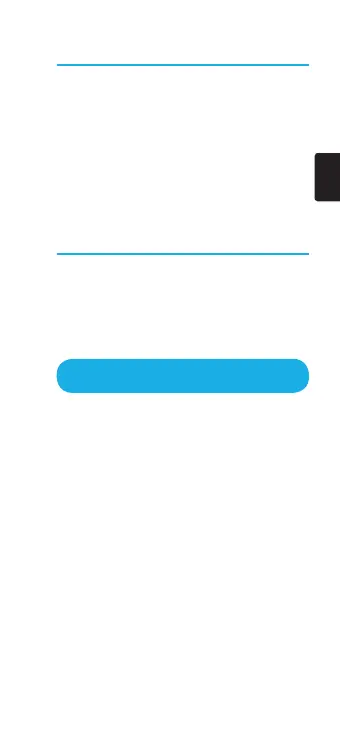15
da
Echo-indstillinger
Urets indstillinger kan ændres vha. Magellan
Echo Utility app.
Download Magellan Echo Utility app på dit
apparat for at ændre urets indstillinger og for at
tilpasse skærmene efter dine ønsker.
Denne app giver dig mulighed for at:
• Indstille visning af tid og dato.
• Automatisk indstilling af tid og dato.
• Vælge analog eller digital visning.
Opdateringer
Ved tilslutning af uret med Magellan Utility
app indstiller uret automatisk den korrekte tid
og dato (afhængigt af dit apparats tidszone).
Softwareopdateringer leveres automatisk.
Det anbefales, at du jævnligt tilslutter uret til
Magellan Echo Utility app.
Sikkerhed
Brug kun Magellan-tilbehør; brugen af
ikke-Magellan-tilbehør (ud over det, som er
kompatibelt med Bluetooth Smart® trådløst
tilbehør) kan i alvorlig grad forringe ydelsen
eller beskadige apparatet og vil gøre
garantien ugyldig.
Litium-ion-batteri: Apparatet eller batteriet må
aldrig opbevares på steder med høj temperatur.
Batteriet må ikke skilles ad, punkteres eller
brændes. Kontakt Magellan Technical Center,
hvis der er problemer med batteriet.
Brug ikke batteriet uden for flg.
temperaturinterval: -20°C to 55°C.
Information givet i dette dokument kan ændres
uden varsel. Forbedringer af produktet kan
finde sted uden formel notifikation. Gå ind på
Magellan’s website (magellanGPS.com/echo/
learn) for produktopdateringer og yderligere
oplysninger.
