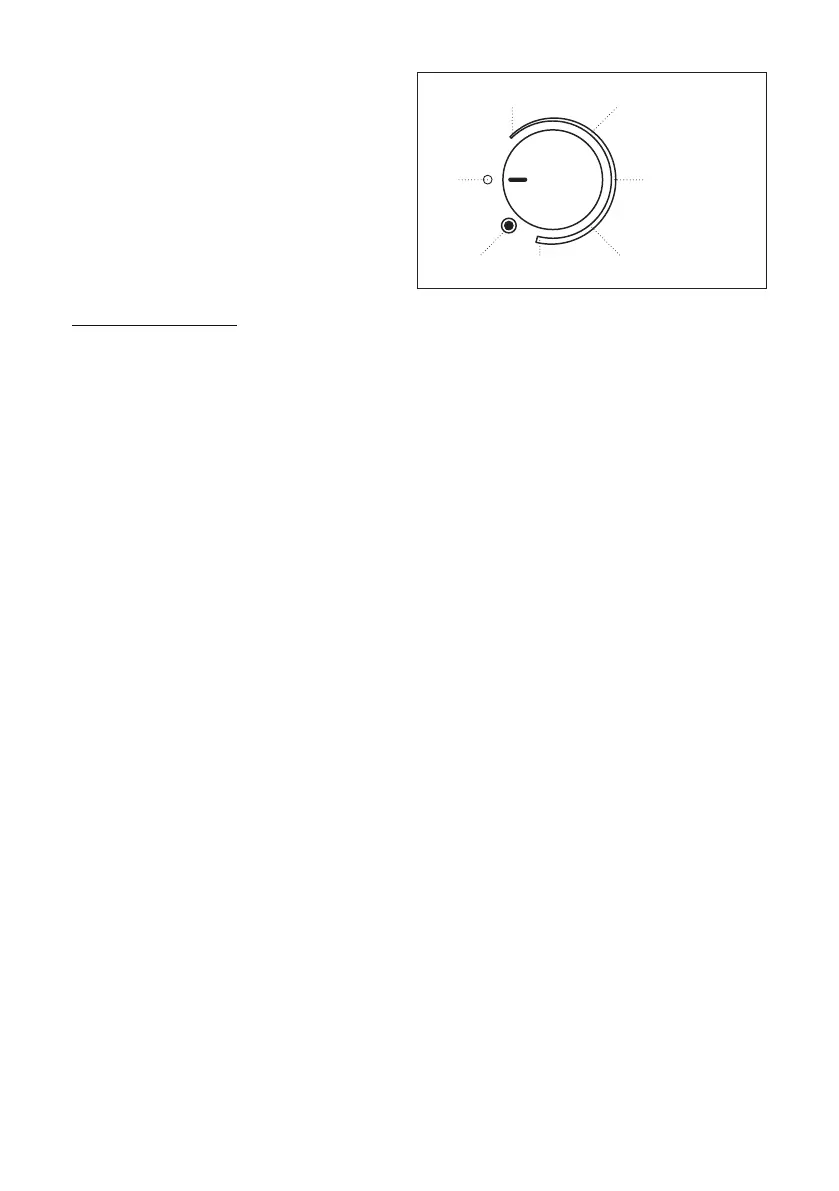18
To Use SINGLE:
1. Push in and turn knob from the OFF position to
the SINGLE zone anywhere between LOW and
HIGH.
2. Turn knob to OFF position when finished.
To Use DUAL:
1. Push in and turn knob from the OFF position to
the DUAL position.
2. Turn knob to OFF when finished.
Figure 13
Low Medium Low
High Medium HighDual
Off Medium
Hot Surface Indicator Light
This unit features a Hot Surface Indicator Light. The Hot Surface Indicator Light will glow as long as any surface
cooking area is too hot to touch, even after the surface cooking area(s) is turned off.